my top 5 favorite tutorials

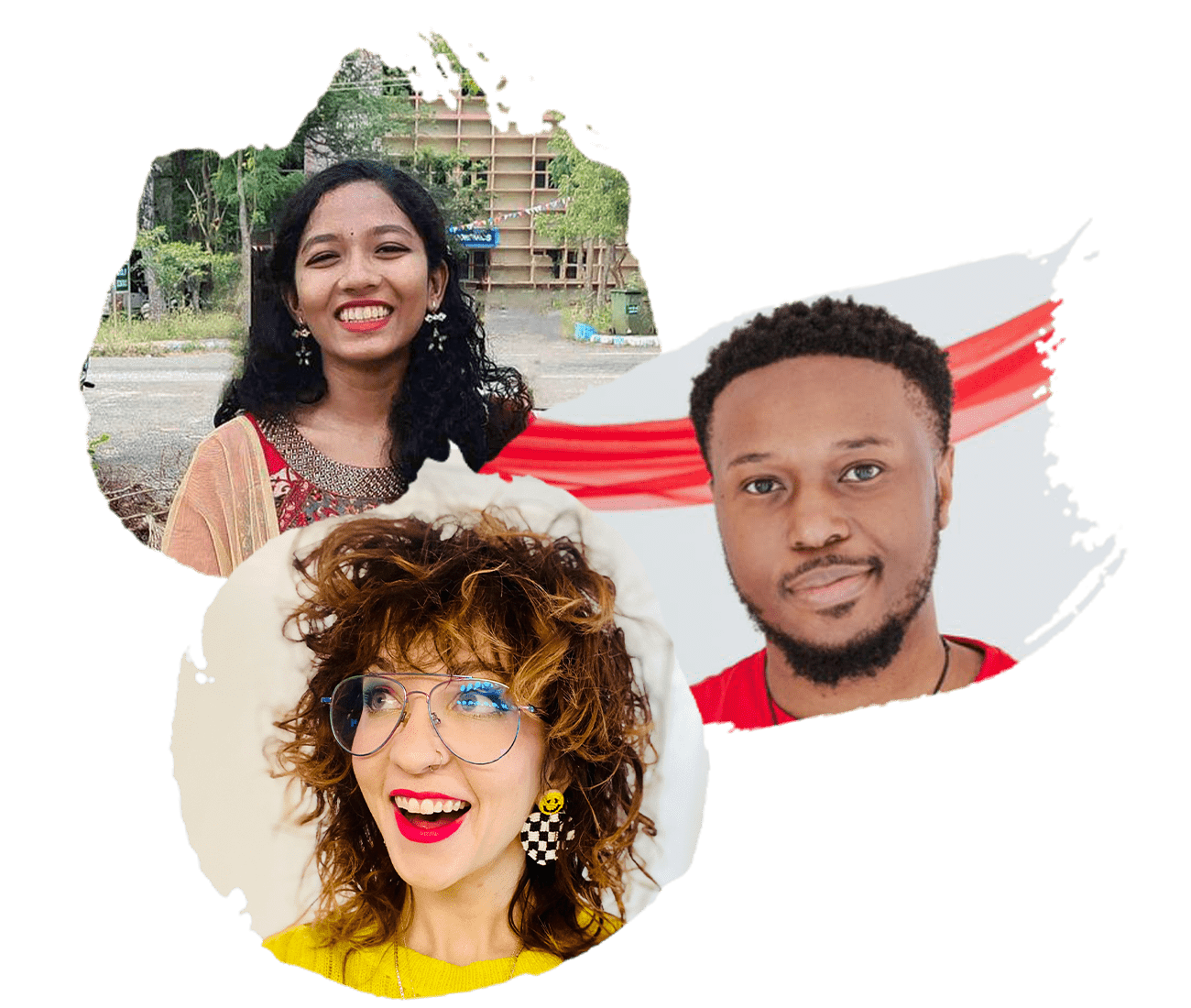
Learn from the community
You’ll find loads of info and the answers to most of your questions right here on the Art with Flo website of course. But if you need more help, need some encouragement, specific tips, tricks and recommendations. Then the Flocreate Community is the place to go! There are thousands of super helpful and friendly Flocreators there that got your back!
Community top 5 favorite packs
Discover what we have to say about procreate
Meet Flocreators And
Read Their Stories
Some Frequently
Asked Questions
If I move from the $10 to the $15 tier, how much will I be charged?
You will only be charged the additional $5, no worries!
How much does Patreon cost?
At Patreon I offer different tiers, only the $10 and $15 tiers give access to video tutorials.
The $10 tier gives access to the tutorials of the current month and previous three months and the $15 tier gives access to all content I have ever shared at Patreon.
What’s the difference between Patreon and Skillshare?
At Skillshare you’ll find lots of classes from a wide range of teachers and there’s a super wide subject range. I have a couple of classes at Skillshare. On my Patreon page you’ll only find Art with Flo content. At Patreon I share video tutorials (ranging from beginner level to advanced levels), color palettes, reference images, working files and loads of brushes.
How can I get the color palettes for the You Can Draw This tutorials?
You can find a link to download my color palettes in the description of my You Can Draw This videos, you can access the description area by clicking the little arrow underneath the video (on the right side) when you are on a mobile device. If you are on a desktop, you’ll just have to click ‘show more’. The link will bring you to a public Patreon post and at the bottom of that post you’ll see a .swatches file. Click that to start the download. Can’t see it? Refresh the page or use a different browser like Chrome.
How do I cancel my membership?
At Patreon you can go to your profile menu and select Manage Memberships, there you can either cancel or adjust your memberships.



















