From traditional sketch to layer in Procreate
In this tutorial I’d like to show you how you can turn a pencil sketch into a layer with transparency in Procreate. Have you made a sketch in your sketchbook and want to turn it into digital art? Then this is a handy way to do it.
Okay, let’s turn a pencil sketch into a layer with transparancy! I’ve just made a simple and cute sketch to demonstrate the process.
Prepare the pencil sketch
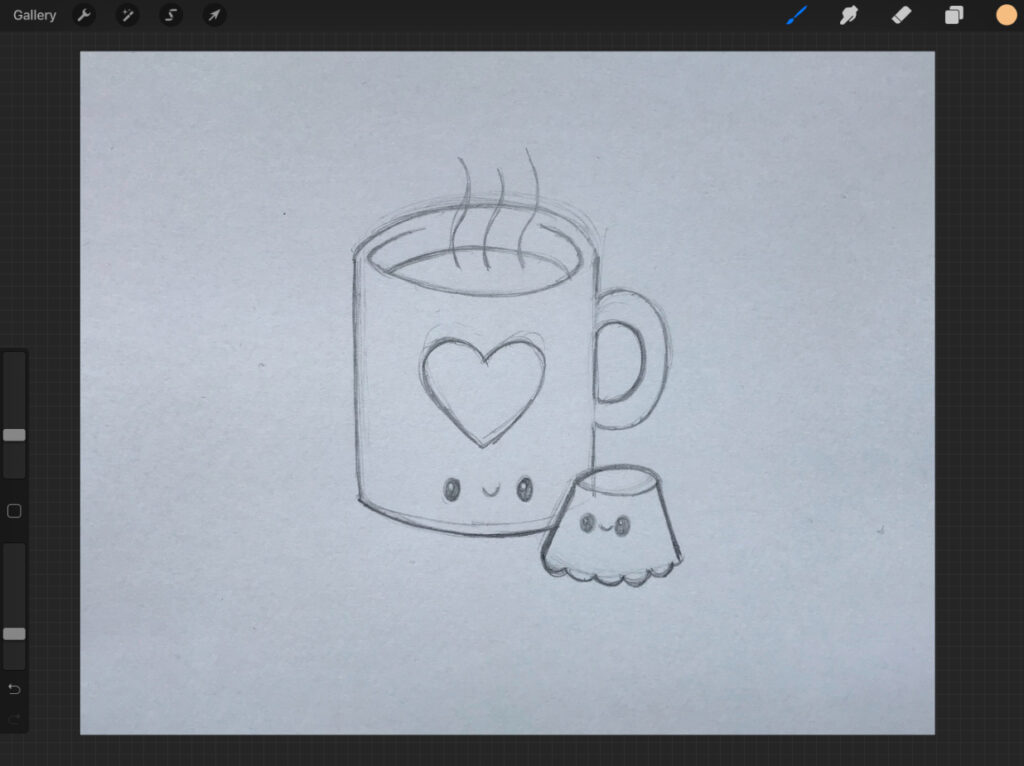
I used my iPad Pro to make a photo of the sketch and imported it into Procreate. Next step is to increase the contrast of the sketch.
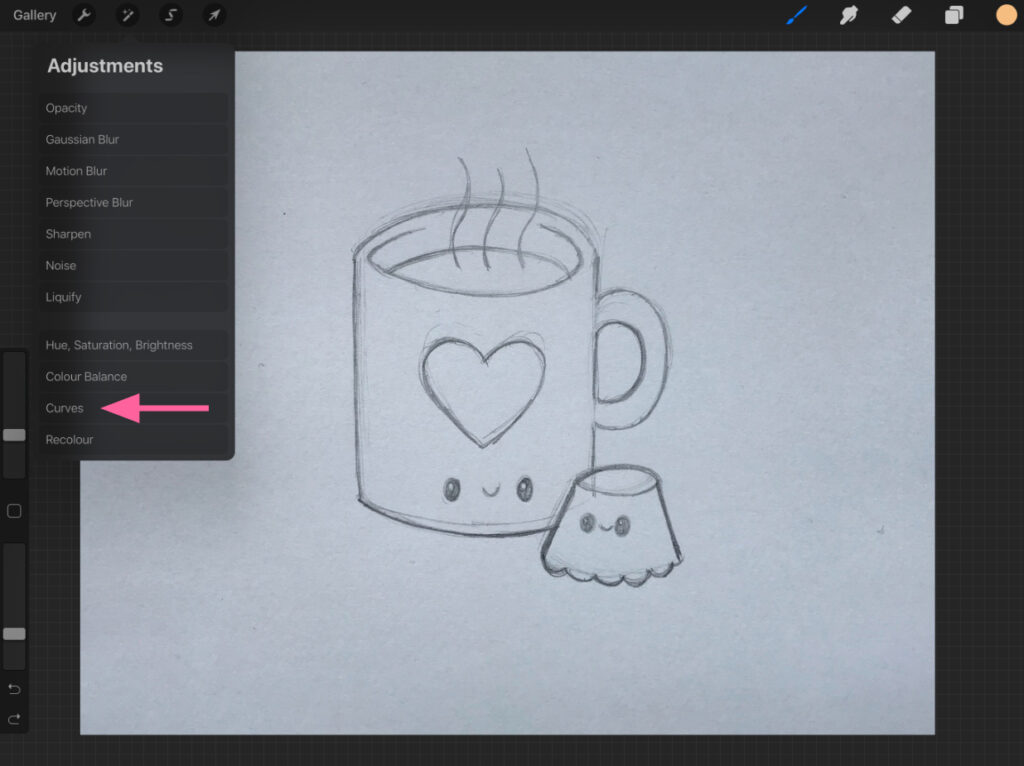
Go to Adjustments in the menu (the magic wand) and then to Curves.
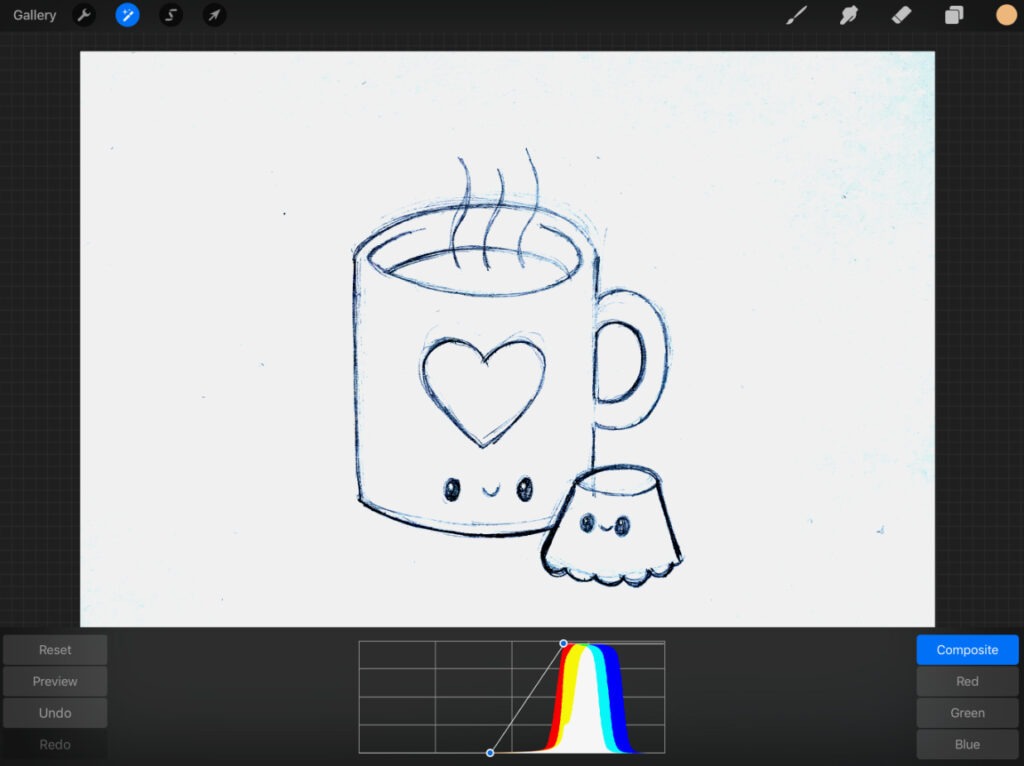
Adjust the curves til you have something like this. Now the paper is fully white and the sketch is near black.
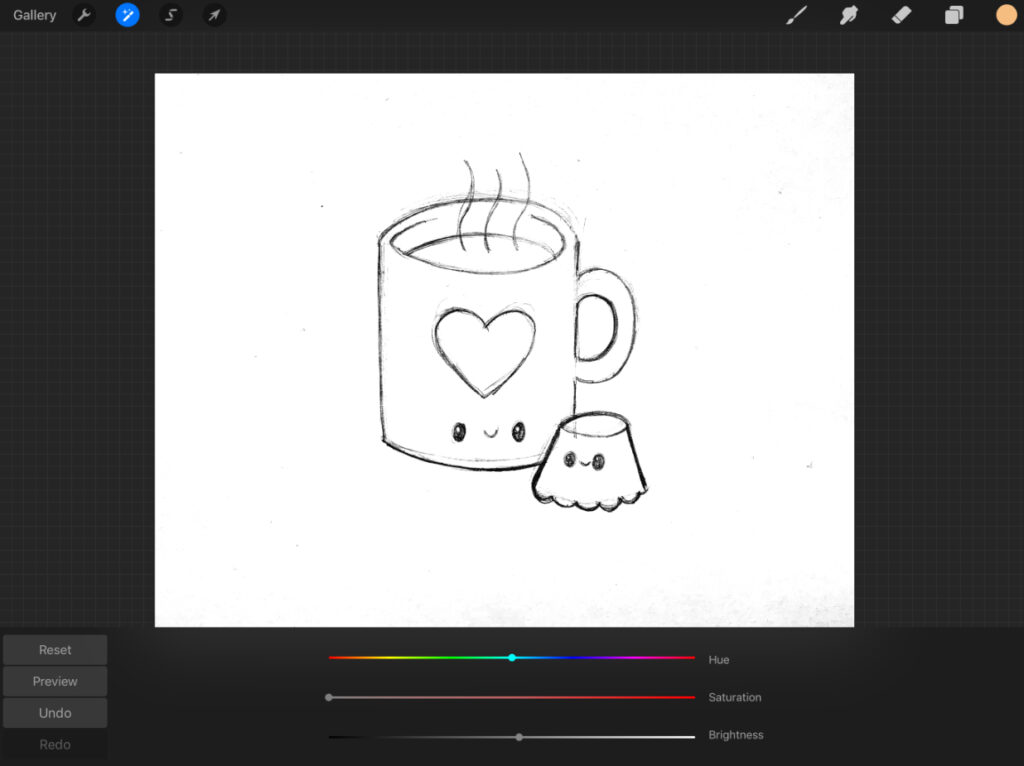
My picture had some blue haze, so I went back to the Adjustments menu again and then selected Hue, Saturation, Brightness. Turn the image to black and white by sliding the Saturation all the way to the left.
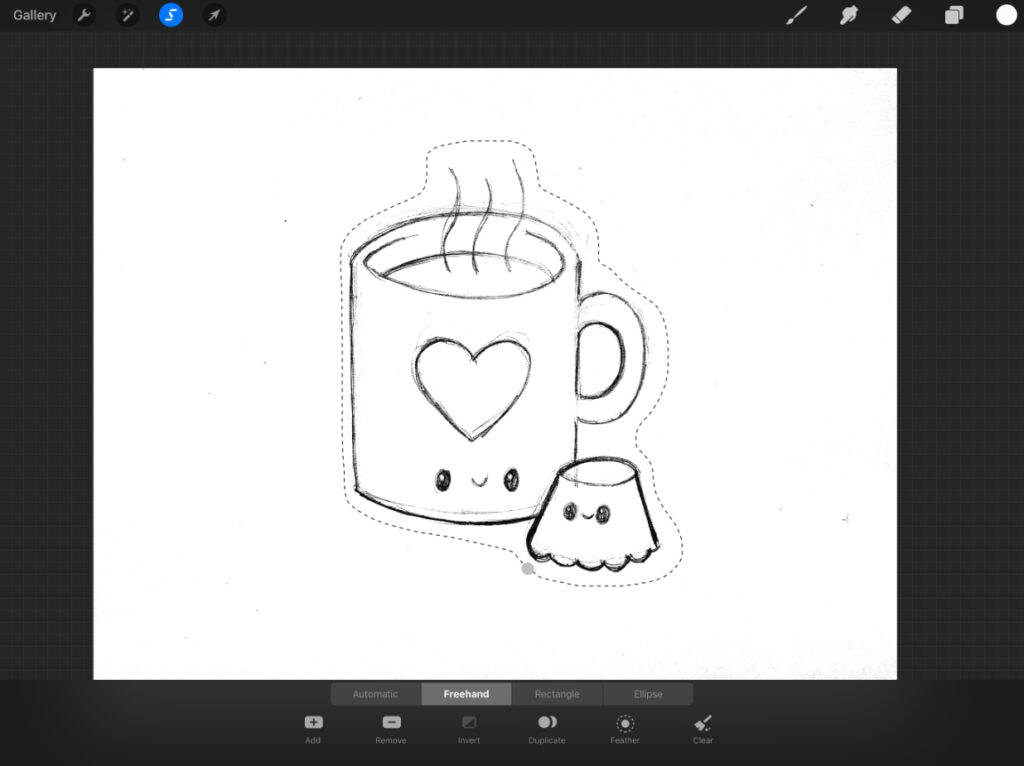
This step isn’t necessary, but I wanted to make the sketch nice and tidy and get rid of the specks surrounding it. I used the Freehand selection tool to select the sketch.

And then I clicked Invert. Now everything surrounding the sketch is selected and I you fill that with the white of the background.
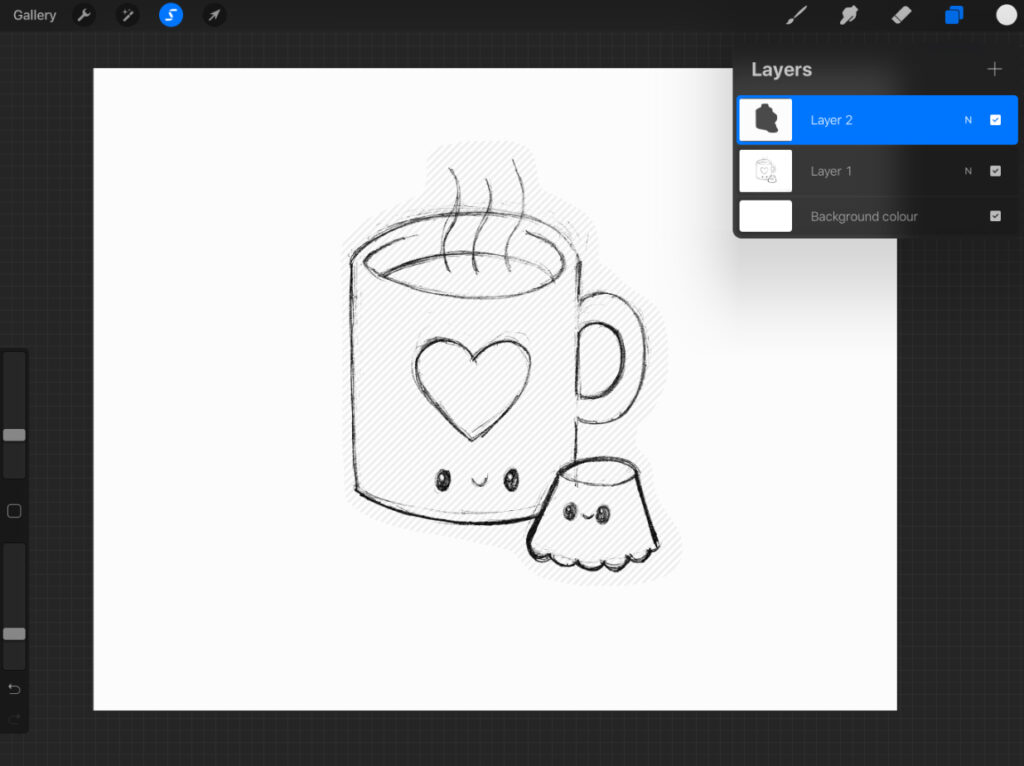
Do that on a new layer above the sketch. Once you have filled it with white, you can merge the two layers.
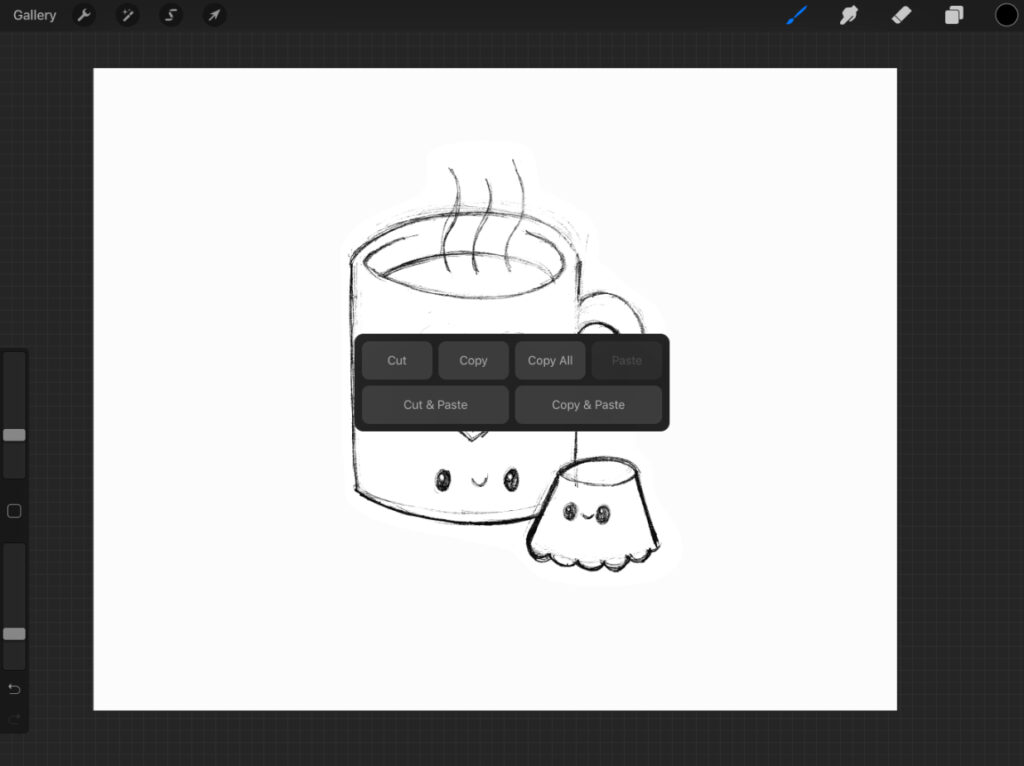
The big trick to turn your sketch into a layer with transparency
And now it’s time for the big trick 😊 Select the layer with the sketch on it and swipe down with three fingers, then select Copy. Make a new layer above the sketch layer and fill this with black (or any color you want your sketch to be). Select the layer and add a layer mask.
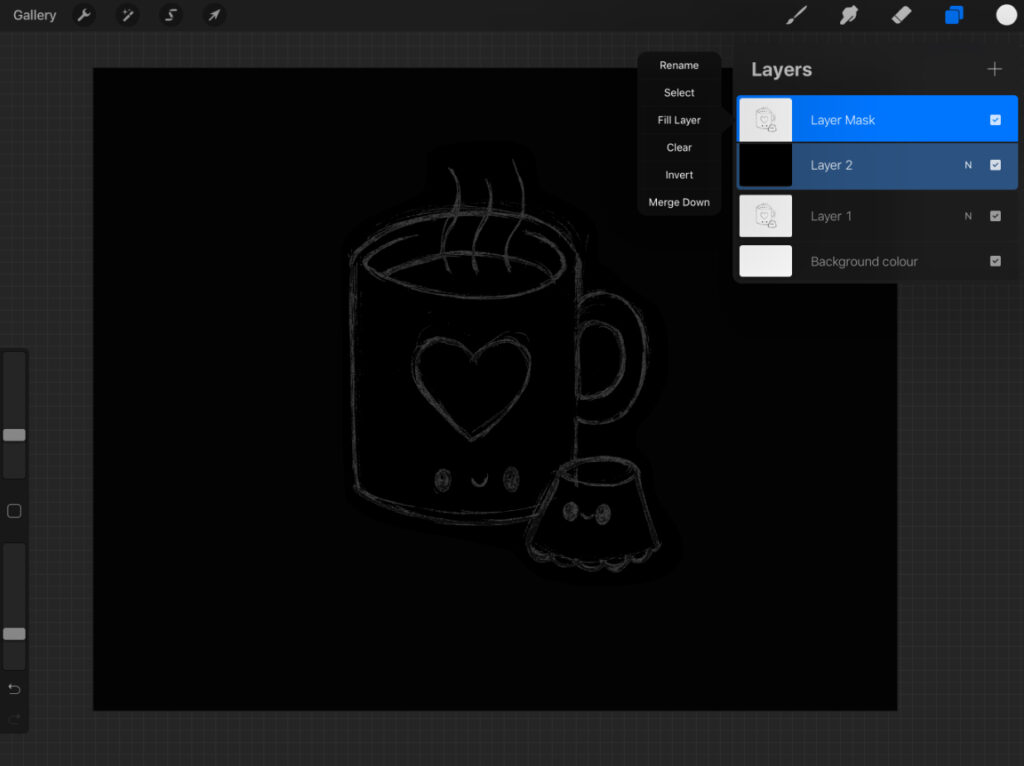
Next, select the layer mask and use the three finger swipe down again. This time, select paste. You’ll see something like the above image now. All you need to do now is select the layer mask again and select invert.
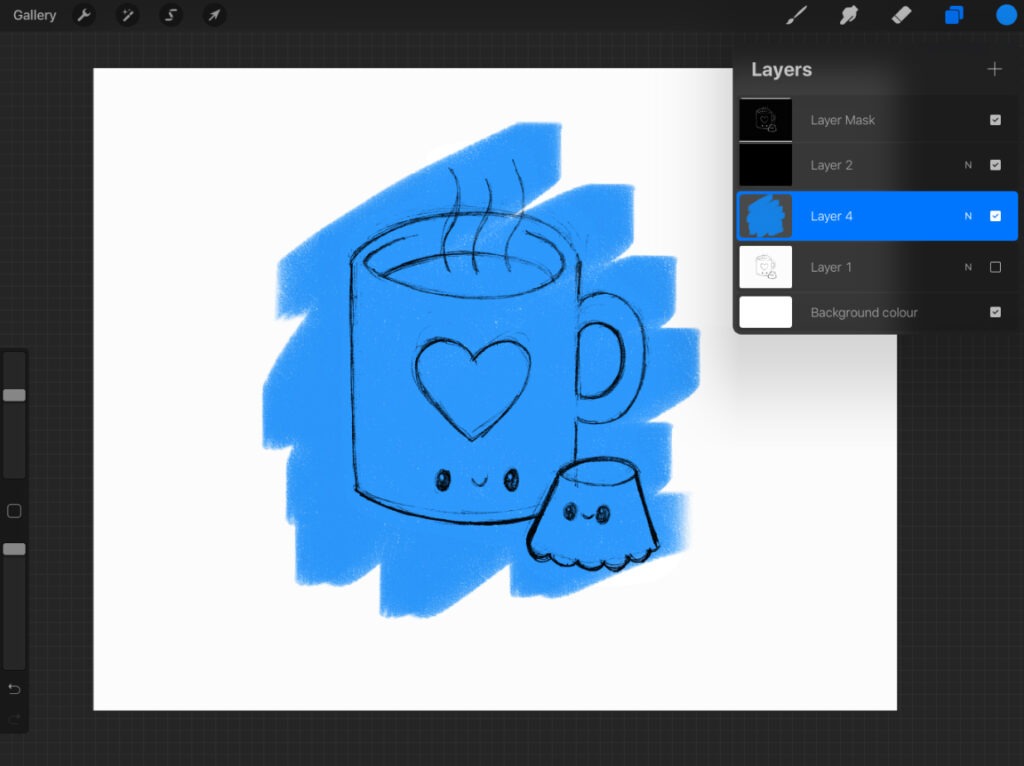
Tadaaaa! Now you know how you can turn your pencil sketch into a layer with transparency. You can paint on layers below the sketch!









