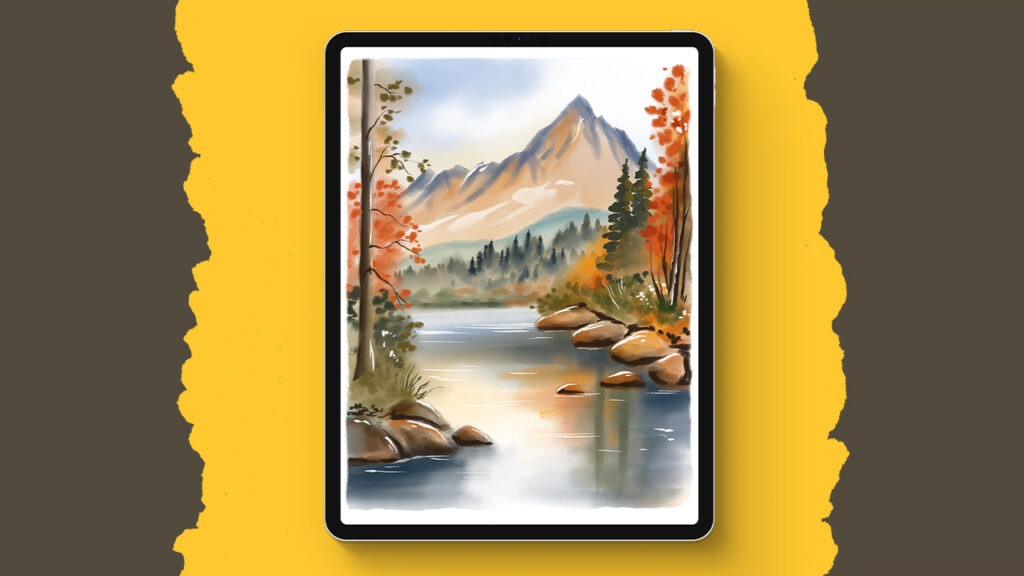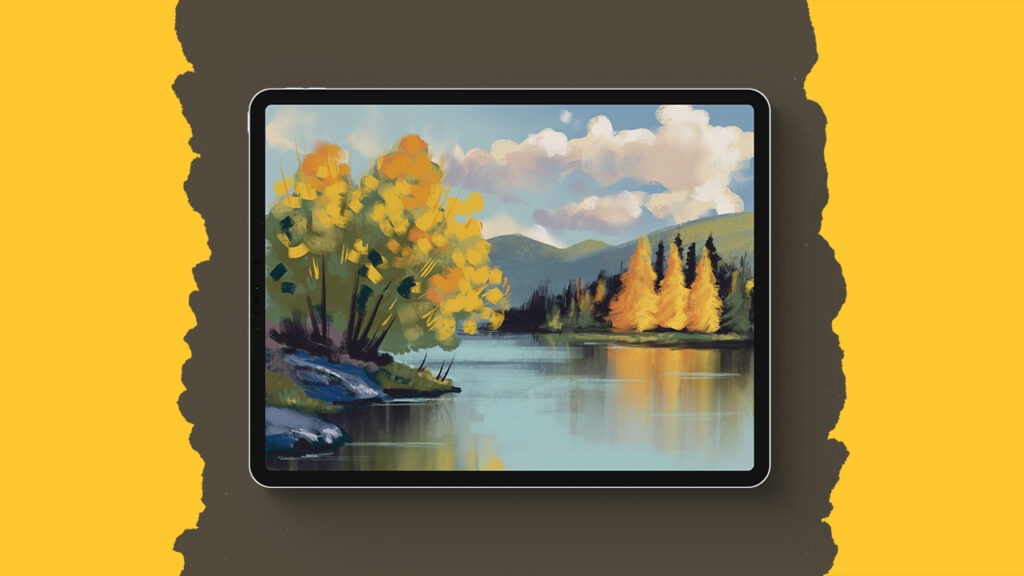Tropical Scene
If you’re looking to add a splash of color and creativity to your day, I’ve got just the thing for you. We’ll be creating this tropical scene together, with free Procreate brushes of course!
By the end of this tutorial, you’ll have not only a charming landscape but also a richer understanding of Procreate’s tools. So, grab your iPad, get comfortable, and let’s create something beautiful together! And don’t forget, if you’re proud of your artwork, share it on Instagram and tag me – I’d love to see your interpretation of this landscape. Happy creating!
Brushes used:
- Soft Brush
- Monoline Brush
- Sword Grass Brush
- Oceans Brush
- Script Brush
- Flamingo Brush
- Palm Tree Brush
Canvas Size:
- 2300 x 3000 pixels
Skills Learned:
- Alpha Lock: Learn how to utilize alpha lock for color filling
- Layer Masks: A great tool for non-destructive editing, allowing you to hide and reveal parts of your layer without permanently altering it
- Using Adjustments: Experiment with adjustments like Gaussian Blur, Motion Blur, and Glitch to add depth and texture to your landscape
- Layer Blending Modes: Discover how to use Multiply and Add blending modes to create shadows and light effects on water
- Creating Silhouettes: With the Flamingo and Palm Tree brushes, you’ll learn to create and manipulate silhouette shapes effectively