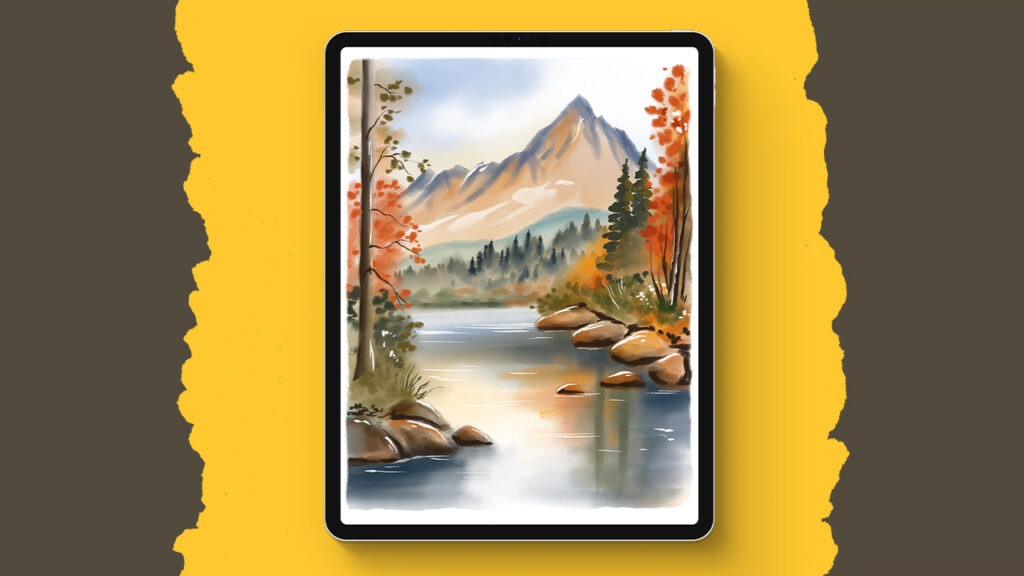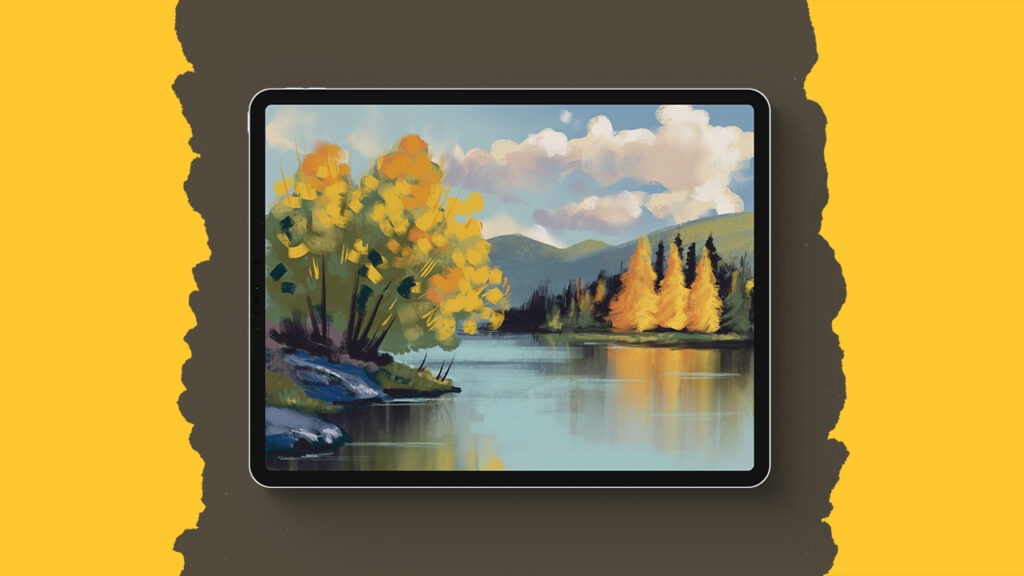Stylized Beach
In this Procreate tutorial we’re going to create a breathtaking Sunset Beach illustration. Don’t worry if you’re just starting out or if you’ve never picked up a digital brush before; I’ve got you covered every step of the way. By the end of this tutorial, I promise you’ll look at your creation and feel an immense sense of achievement. And hey, if you feel like sharing your masterpiece on Instagram, make sure to tag me so I can see your amazing work. Perhaps it’ll even get featured in one of my next videos!
Brushes used:
- Monoline Brush
- Script Brush
- Soft Brush
- Studio Pen
- Light Pen
- Flare Brush
Canvas Size:
- 2300 x 3000 pixels
Skills Learned:
- Creating a Gradient Sky and Sun: You learn to utilize Gaussian blur for smooth transitions in the sky and for the sun
- Layering and Color Blending: Through the use of multiple layers and alpha lock, you gain insights into blending colors seamlessly for a natural look.
- Use of Layer Masks and Blending Modes: The tutorial introduces advanced concepts like layer masks and blending modes for creating light effects