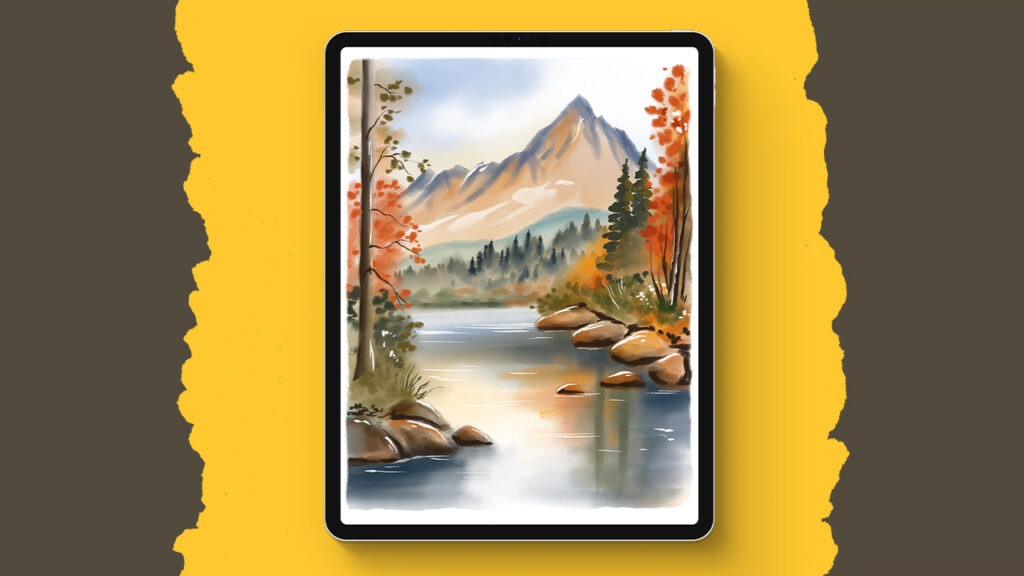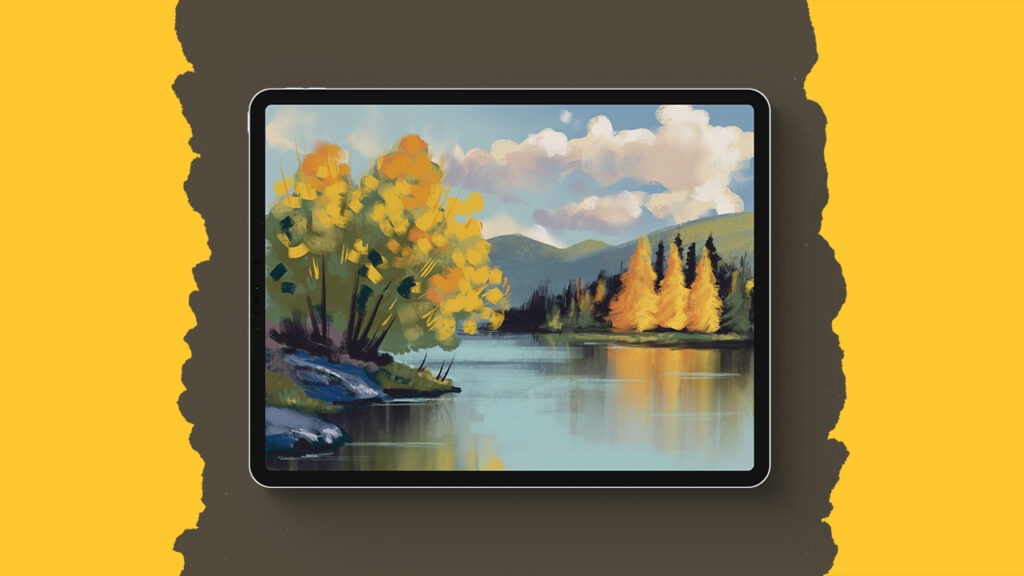Rocks near the Shore
In this easy to follow Procreate tutorial I will show you how you can create this stunning landscape painting on your iPad using free brushes. I’ll take you through every single step, so no worries!
Brushes used:
- Monoline Brush
- Fineliner Brush
- Soft Brush
- Light Pen
- Twisted Tree
- Round Chalk Brush
- Watercolor Brush
- Concrete Block
- Oriental Brush
- Turpentine Brush
- Basic Flo Brush
Canvas Size:
- 2300 x 3000 pixels
Skills Learned:
- Using alpha lock and layer masks: Adjust layers to selectively apply effects and textures, ensuring edits are non-destructive
- Blending and texturing techniques: Employ brushes like the Twisted Tree and Concrete Block to add realistic textures and details
- Layer blending modes: Explore the use of ‘Multiply’, ‘Color Dodge’, ‘Add’, and ‘Overlay’ to enhance visual effects and depth
- Color adjustments and effects: Manipulate colors and apply effects like Gaussian and Motion Blur to create depth and atmosphere
- Detailed brush work: Refine small details and elements using various brushes for effects like light reflections and textural variation