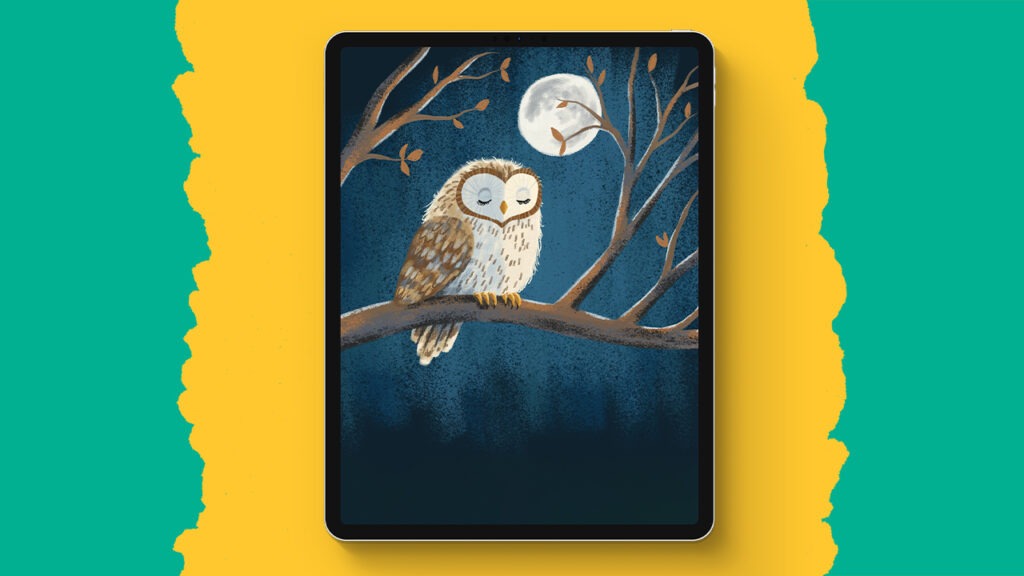Paradise Tree
Ready to create a stunning landscape in Procreate? In this tutorial, you’ll follow step-by-step instructions to craft a beautiful scene, complete with a detailed tree, textured rocks, and a dramatic sky. You’ll learn how to layer elements, add gradients, and build natural textures, all while keeping the process fun and easy. Grab your iPad, and let’s bring this landscape to life—you’ll be proud of the results!
Brushes used:
- Studio Pen
- Soft Brush
- Copperhead Brush
- Rad Brush
- Mountain Ash Brush
- Stipple 2.0
- Simple Grass Brush
- Hard Airbrush (modified)
- Light Pen
Canvas Size:
- 3000 x 2000 pixels
Skills Learned:
- Layering Techniques: Learn to create depth in your landscapes using multiple layers and clipping masks for smooth, editable changes
- Gradient Shading: Use soft brushes and Gaussian Blur to create subtle, realistic gradients in skies, mountains, and rocks
- Custom Brush Adjustments: Modify the Hard Airbrush to add jitter and texture, making it perfect for detailed tree foliage and cloud formations
- Texture Creation: Add visual interest by using different brushes (like Copperhead and Rad Brush) to apply natural textures, enhancing grass, trees, and rocks
- Foreground and Background Elements: Master creating depth with foreground elements like trees and rocks, blending them into the scene with layer masks and shadowing techniques