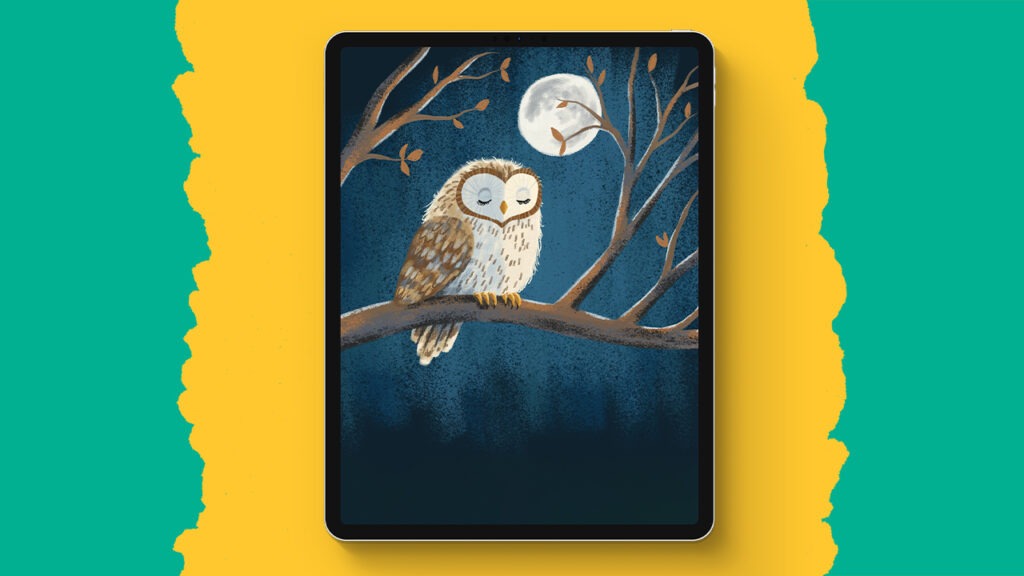Paper Cutout Penguin
Winter is around the corner! So it’s time for winter themed tutorials. For this fun project we’ll draw a cute little penguin together and give it a paper cutout effect. The steps are easy and I’ll guide you through all of them!
Brushes used:
- Studio Pen
- Monoline
- Soft Brush
Canvas Size:
- 2500 x 2500 pixels
Skills Learned:
- Drawing Basic Shapes: Use the Procreate’s Quick Shape tool to create the base shapes for the penguin
- Create a Paper Cutout Effect in Procreate: Learn what steps to take to make your illustration look as if it’s cut out from paper
- Symmetry Tool use: Use Procreate’s symmetry tool to create simple snowflakes to add extra interest to your winter illustration
- Alpha Lock for Shading: Add soft gradients without going outside of the shape you want to paint on