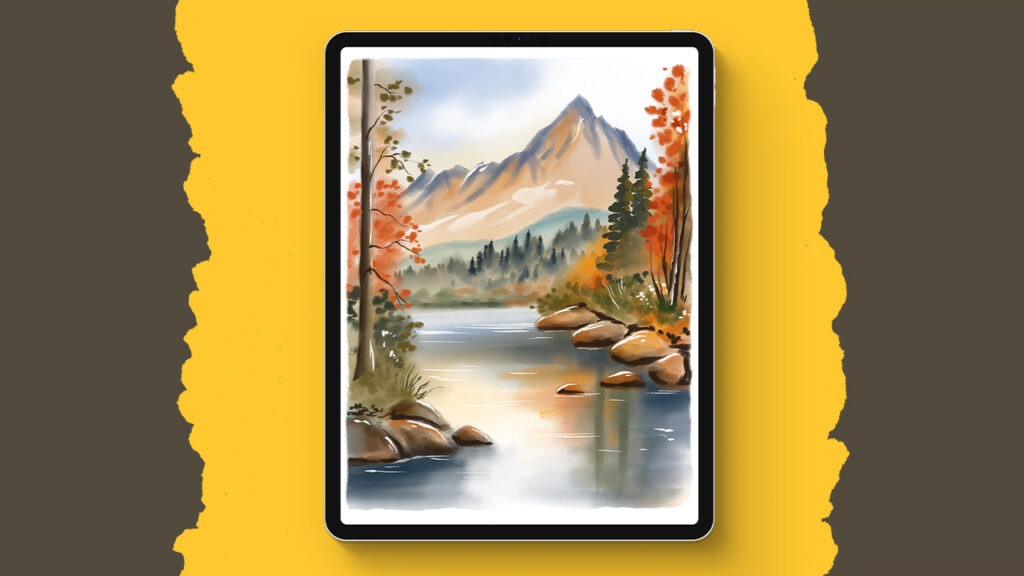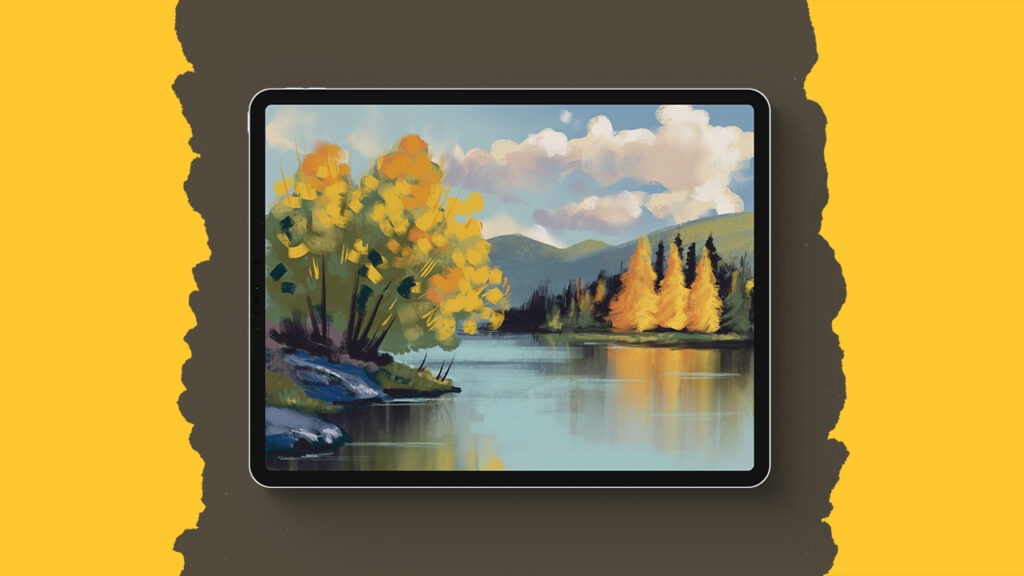Mountain Landscape
In this Procreate tutorial, we’ll paint a stunning landscape together, starting with the simplest of shapes and gradually building up to a richly detailed scene. I’ll take you through every single step of the process, so this Procreate tutorial is suitable for all skill levels. In this tutorial we’ll be using some Procreate brushes from my treasure chest, so be sure to sign up for my newsletter to get access to all of my free brushes!
Brushes used:
- Soft Brush
- Fineliner Brush
- Tarraleah Brush
- Pine Tree Forest Brush
- Basic Flo Brush
- Clouds Brush
- Twisted Tree Brush
- Eaglehawk Brush
- Wet Acrylic Brush
- Charcoals Brush
- Dry Brush
- Cotton Brush
Canvas Size:
- 3000 x 2000 pixels
Skills Learned:
- Gradient Creation for Sky: Learning to blend colors smoothly to create a soft, transitioning sky background
- Mountain and Terrain Texturing: Techniques for adding texture to mountains and foreground terrain to enhance depth and realism
- Tree Creation: Utilizing various brushes to paint forests and individual trees, incorporating techniques for layering colors to achieve a sense of volume and light direction
- Cloud Painting: Strategies for crafting fluffy, realistic clouds by layering colors and using smudge tools for soft edges