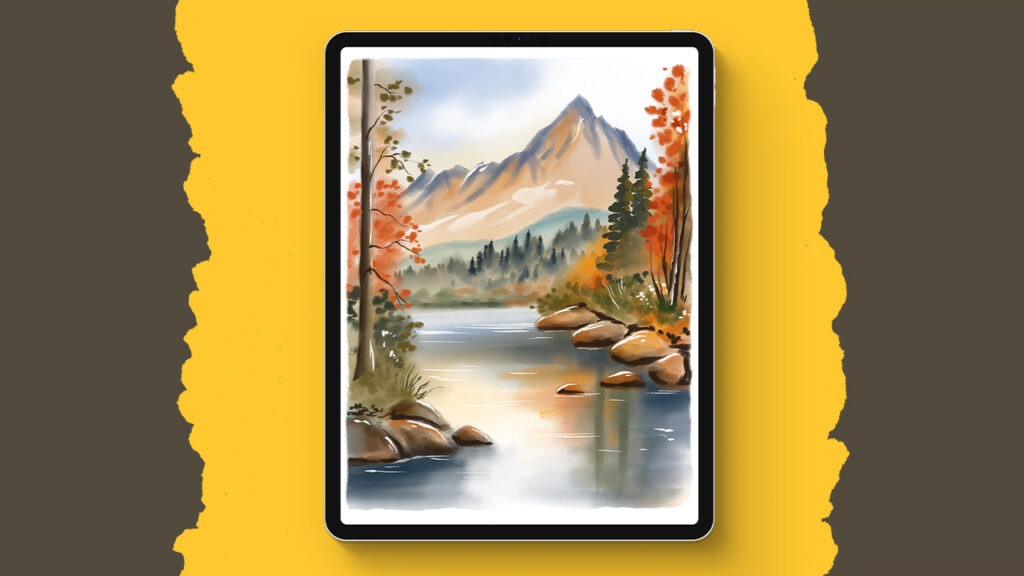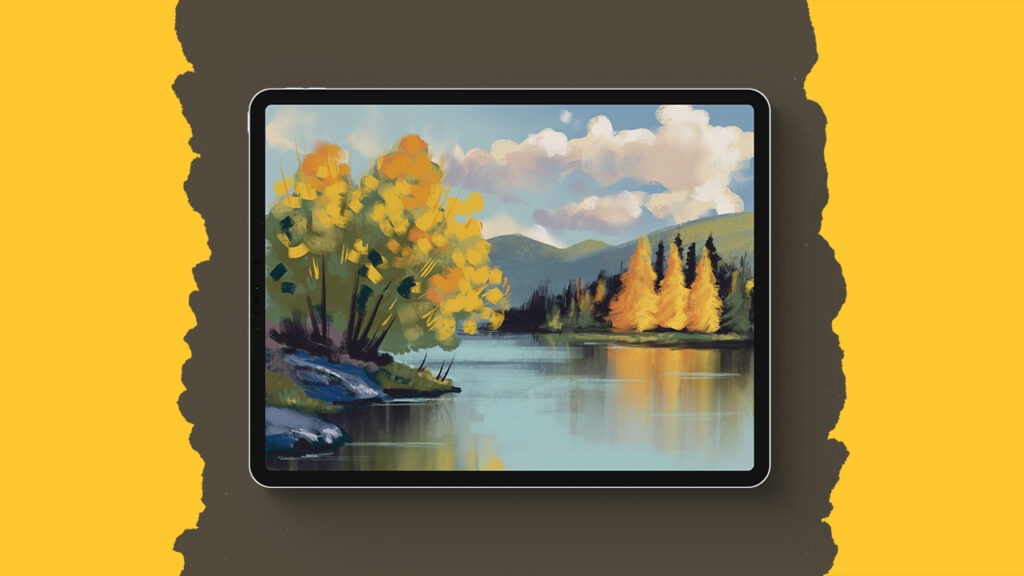Landscape in a Sphere
During this Procreate tutorial we’ll create this lovely looking landscape inside a sphere. I’ll take you through all the steps, so no worries! I’m looking forward to seeing your results.
Brushes used:
- Monoline Brush
- Soft Brush
- Script Brush
- Pine Tree Broad Brush
Canvas Size:
- 3500 x 3500 pixels
Skills Learned:
- Creating and Centering Shapes: You’ll learn to make perfect circles using the Quick Shape tool and center them on the canvas with the Snapping feature
- Working with Layers and Clipping Masks: Use layers and clipping masks to neatly contain the landscape within the sphere
- Applying Lighting and Shadows: The tutorial shows how to effectively use different layer blending modes like Multiply and Hard Light to create realistic lighting and shadow effects
- Creating a 3D Effect: You’ll learn to make the sphere and the landscape within it look three-dimensional, with tips on adding gradients, reflections, and light sources