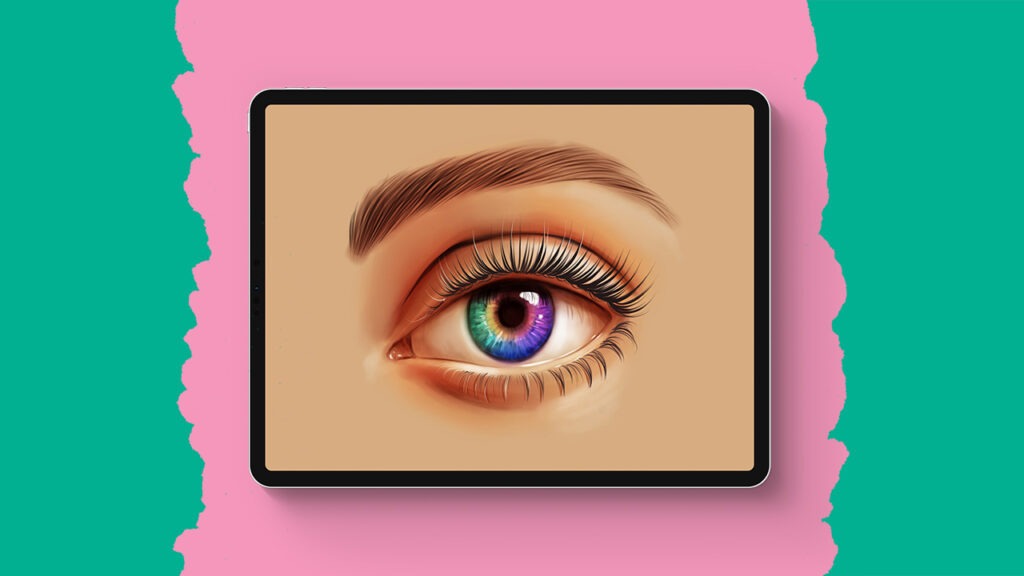Isometric Gaming Room
In this tutorial, we’re going to dive into creating an isometric room in Procreate, a project that’s both fun and incredibly rewarding. Whether you’re new to digital drawing or looking to expand your skills, this tutorial is designed just for you. By the end of this tutorial, not only have you created a unique isometric room in Procreate, but you’ve also expanded your digital art skills in a fun and engaging way.
Here are the fonts I used:
Brushes used:
- Chalk Pencil
- Script Brush
- Soft Brush
- Light Pen
- Wood Brush
- Diagonal Brush
- Signs Brush
Canvas Size:
- 2500 x 2500 pixels
Skills Learned:
- Setting up an Isometric Grid: You’ll learn how to activate and adjust the isometric grid in Procreate to serve as a guide for your room layout, ensuring precise angles and a true isometric perspective
- Sketching and Line Art: You’ll develop skills in sketching out the room and its contents using the isometric grid, then refining these sketches into clean line art, paying attention to detail and accuracy
- Coloring and Adding Textures: You’ll gain knowledge in applying flat colors, adjusting color drop thresholds, and incorporating various textures to bring realism and depth to your room
- Shadows and Lighting Effects: You’ll master the technique of adding shadows and highlights to create depth and dimension, making your room and the objects within it look more dynamic