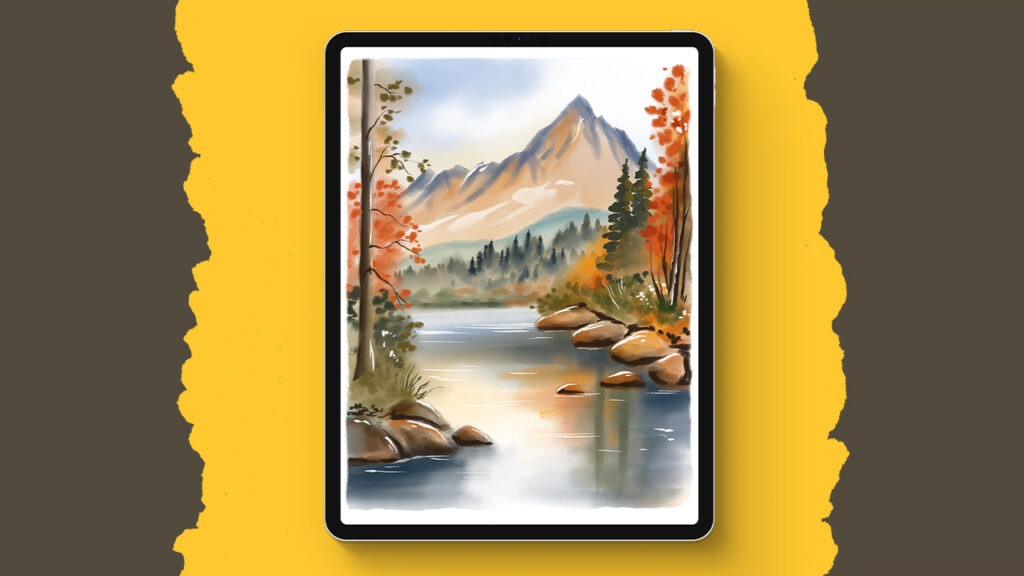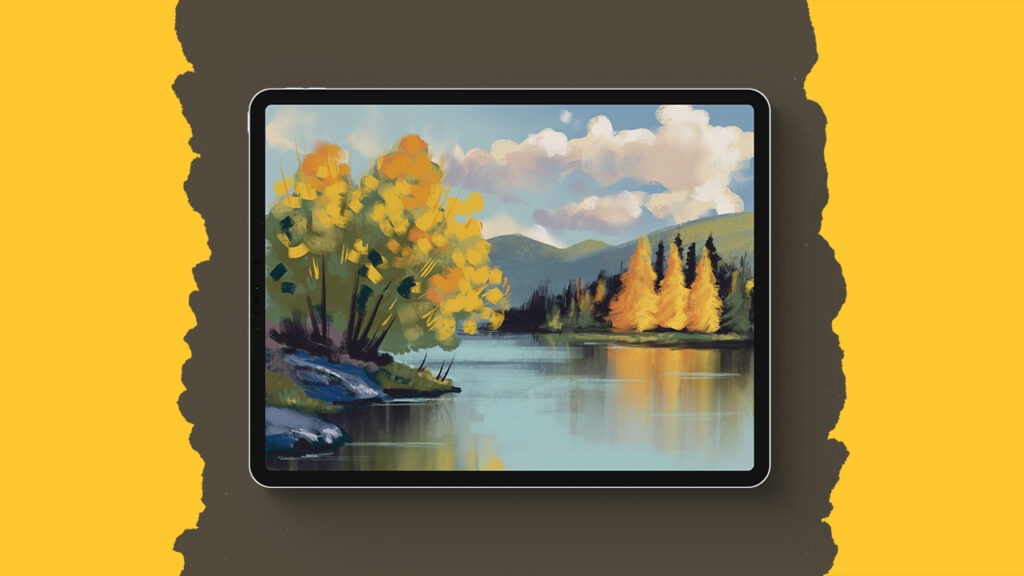Ice Cream Shop
Ready to create a charming little ice cream shop in Procreate? This tutorial is perfect for both beginners and seasoned Procreate users. You’ll discover how to utilize Procreate’s fundamental tools like the Selection, Move and Transform, Symmetry tools, Alpha Lock, and Layer Masks. By the end of this fun tutorial, not only will you have a cute ice cream shop illustration but also a boost in your Procreate skills and confidence.
Brushes used:
- Monoline Brush
- Soft Brush
- Spackle it Brush
- Fineliner Brush
- Script Brush
Canvas Size:
- 2300 x 3000 pixels
Skills Learned:
- Creating Basic Shapes: Learn to make various shapes like rectangles and circles using the Selection tool and filling them with color
- Using Symmetry: Utilize the Symmetry tool for even and mirrored designs
- Layer Management: Gain proficiency in creating new layers, using Alpha Lock for non-destructive editing, and using Clipping Masks for detailed work
- Shading and Texturing: Enhance your artwork with shadows, highlights, and textures using different brushes and blending modes