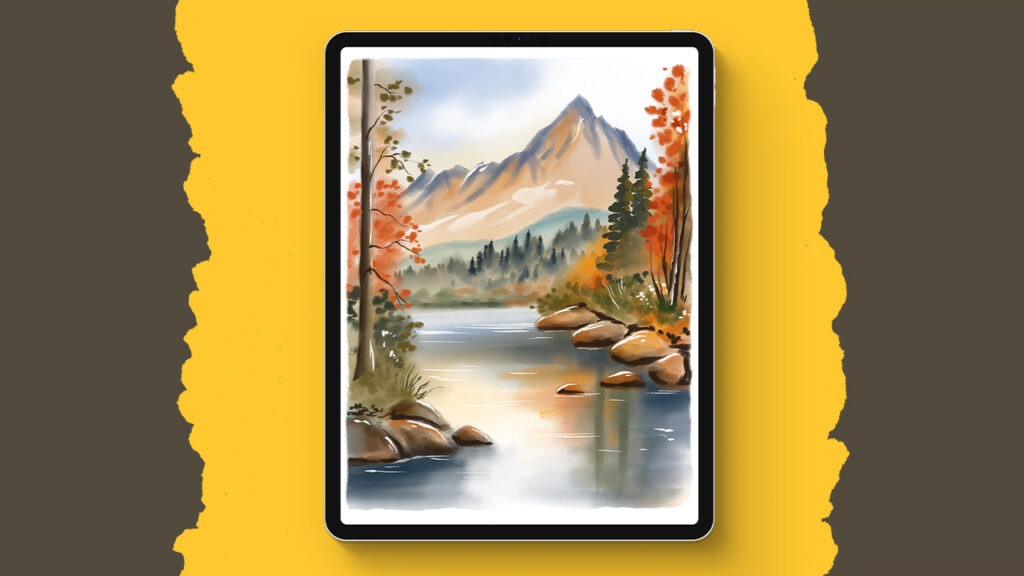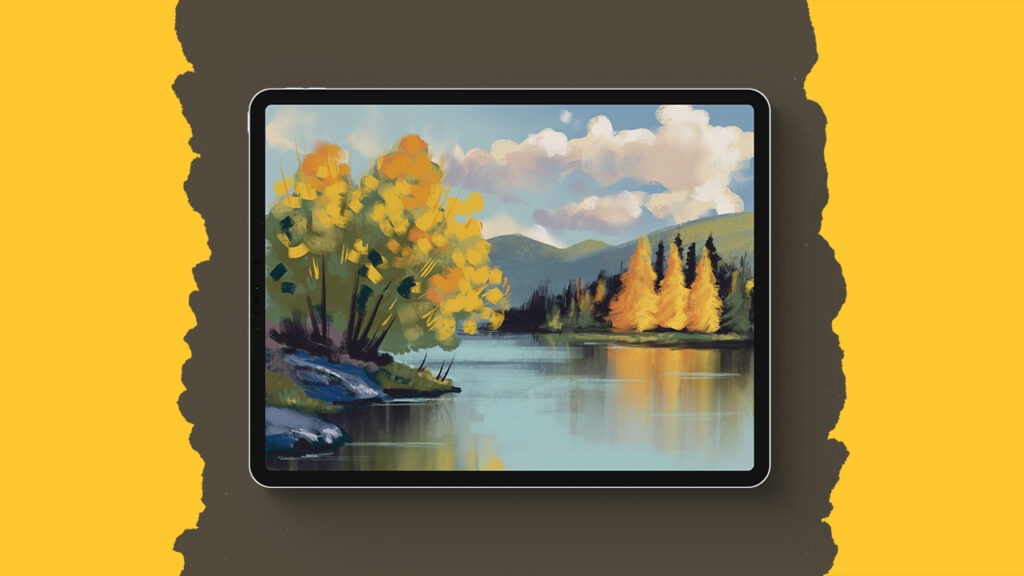Haunted House
Are you ready to dive into a spooky, fun Procreate journey? This tutorial will guide you through creating a whimsical, Halloween-themed haunted house. We’re embracing imperfection and wonkiness here, which adds to the charm and creepiness of our haunted house.
This tutorial is not just about building a haunted house in Procreate, it’s about letting your creativity run wild within a structured framework. Whether you’re a beginner or looking to level up your Procreate skills, this tutorial has something for everyone. And remember, sharing your artwork isn’t just about showing off your skills, it’s about inspiring and getting inspired by the community. So, don’t hesitate to flaunt your haunted creation and tag the tutorial creator if you’re posting on Instagram!
Ready to create your very own digital haunted house masterpiece? Grab your iPad, get your Apple Pencil charged, and let the Procreate magic begin!
Brushes used:
- Monoline Brush (Calligraphy)
- 6B Pencil (Sketching)
- Script Brush (Calligraphy)
- Soft Brush (Airbrushing)
Canvas Size:
- 3000 x 2000 pixels
Skills Learned:
- Using Perspective Grid: Learn to create depth and dimension while still keeping that fun wonky look.
- Layer Management: Understand how to effectively use layers, alpha lock, and clipping masks for an organized workflow.
- Creating Textures and Patterns: Develop skills in adding textures to different elements like bricks, wood, and roof tiles.
- Color Blending and Shading: Master the art of subtle shading and blending to give your haunted house a dynamic look.
- Environmental Detailing: Enhance your scene with environmental elements like trees, grass, rocks, and a moon to set the spooky mood.