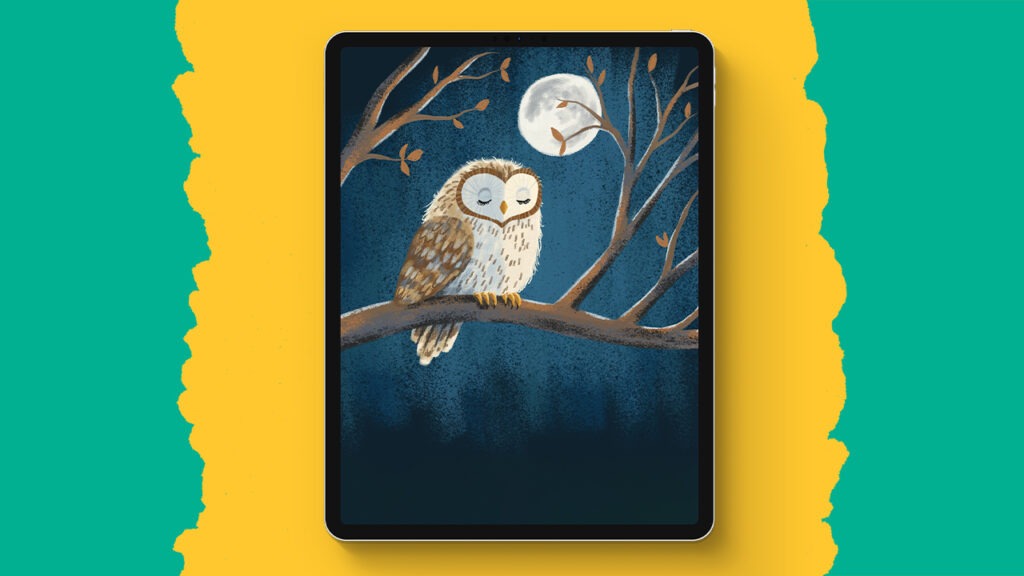Cute Otter
In this tutorial, you’ll learn how to draw an adorable otter in Procreate, perfect as a gift or to share online. The tutorial begins with simple shapes and uses the Round Chalk Pencil brush, ideal for adding texture and detail. The Liquify Tool is then used to adjust the basic shapes, followed by adding cute features like ears, eyes, and a shell. The final steps involve coloring and adding highlights, sparkles, and texture, making the otter come to life with a warm and playful look.
Brushes used:
- Round Chalk Pencil
- 2B Compressed
- 4B Compressed
Canvas Size:
- 2500 x 2500 pixels
Skills Learned:
- Using the Liquify Tool: Adjusts basic shapes to create the otter’s head and body structure
- Creating Fur Texture: Short, angled strokes add realism to the otter’s fur using the Round Chalk Pencil
- Layer Masking: Adds and refines details, like water ripples, without affecting other elements