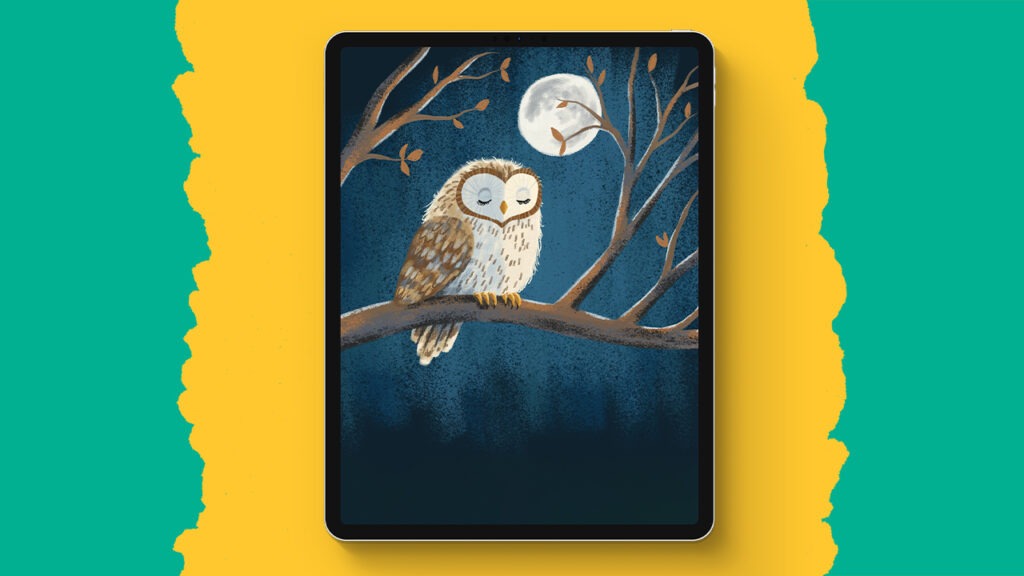Cozy Cafe
In this tutorial we’ll create a cozy café scene from scratch. Along the way, you’ll pick up tips and tricks like mastering the selection tool, working with layer masks, and using symmetry to keep everything looking balanced. This project is perfect for experimenting with shadows, textures, and little details that bring your illustration to life. So grab your iPad, open up Procreate, and let’s get started!
Brushes used:
- Studio Pen
- Monoline
- Round Chalk
- Soft Brush
Canvas Size:
- 3500 x 3500 pixels
Skills Learned:
- Master the Selection Tool: Create precise shapes and forms using the selection tool set to rectangle mode with color fill
- Layer Masks for Non-Destructive Editing: Apply masks to edit parts of the artwork without permanently altering the original design
- Symmetry Guide for Balanced Designs: Use Procreate’s symmetry tool to simplify the creation of uniform elements like windows
- Alpha Lock for Detail Work: Add highlights and shading directly on existing shapes for depth and texture