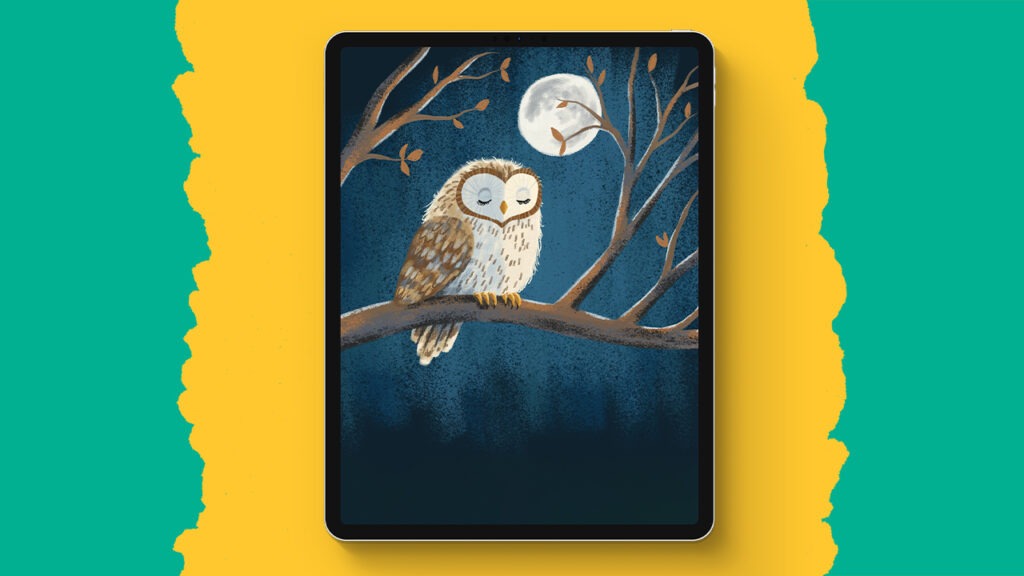Cat on a Roof
In this super fun and easy Procreate tutorial, we’re going to paint a dreamy, starry night scene—complete with a glowing sky, textured rooftops, and of course, a cute little cat looking up at the stars. We’ll be using only brushes that are already in Procreate, and I’ll walk you through every single step so you can follow along with ease. I’ve also chosen a nice tall canvas for this one to really emphasize the sky—can’t wait to see what you’ll create! Let’s get started!
Brushes used:
- Quoll
- Niko Rull
- Oberon
- Flicks
- Splatter
- Soft Brush
- Tinderbox
Canvas Size:
- 1500 x 3000 pixels
Skills Learned:
- Blending painterly gradients: Using the Quoll brush with varied pressure to create rich color transitions while preserving texture in the sky.
- Layering textures with alpha lock: Learn to use Alpha lock to shade and texturize areas like the roof, chimney, and cat without coloring outside their shapes.
- Adding atmosphere with light effects: Use glow layers, splatter brushes, and the Bloom effect to enhance the dreamy night vibe with starry accents and a glowing moon.