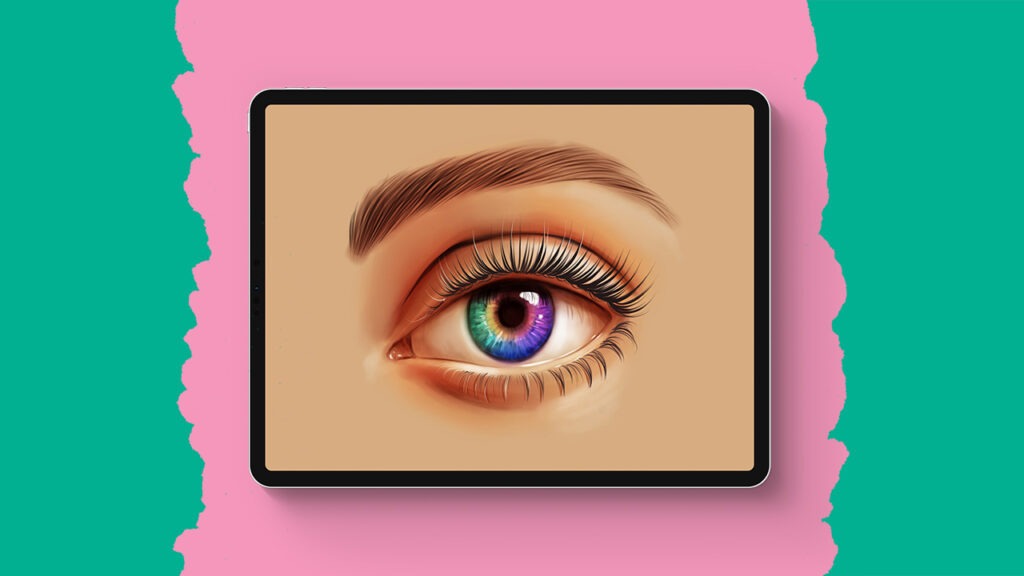3D Text
Ready to jazz up your Procreate skills with some snazzy lettering art? This fun-filled tutorial, in collaboration with Shoutbam!, walks you through creating eye-popping 3D letters that practically leap off your screen! We’ve got you covered with some special Shoutbam! brushes, perfect for adding that extra zing and texture to your artwork. Whether you’re a newbie or a seasoned pro, you’ll find these steps easy to follow and super rewarding.
Brushes used:
- Basic Shape Brush
- Fineliner Brush
- E-box Brush
- D Box Brush
- G Box Brush
- Small Grain Texturizer
- Wool Texturizer
- Just Like Pollock Brush
- Hipster Blast
- Drops Brush
- Rim Light Brush
Canvas Size:
- 2300 x 3000 pixels
Skills Learned:
- Creating Letters with Guidelines: Learn to use simple boxes and guidelines to maintain uniformity in letter thickness, ensuring that your lettering pieces are not only visually appealing but also structurally consistent
- 3D Effects: Master the art of adding depth to your letters, transforming flat shapes into stunning 3D artworks
- Adding Texture and Light Effects: Discover how to bring your lettering to life by incorporating various textures and light effects. These techniques add richness and depth, making the letters pop off the canvas
- Composition and Layout: Understand the importance of composition in lettering art. Learn how to arrange letters and elements within your canvas, utilizing space effectively to create a balanced and harmonious design