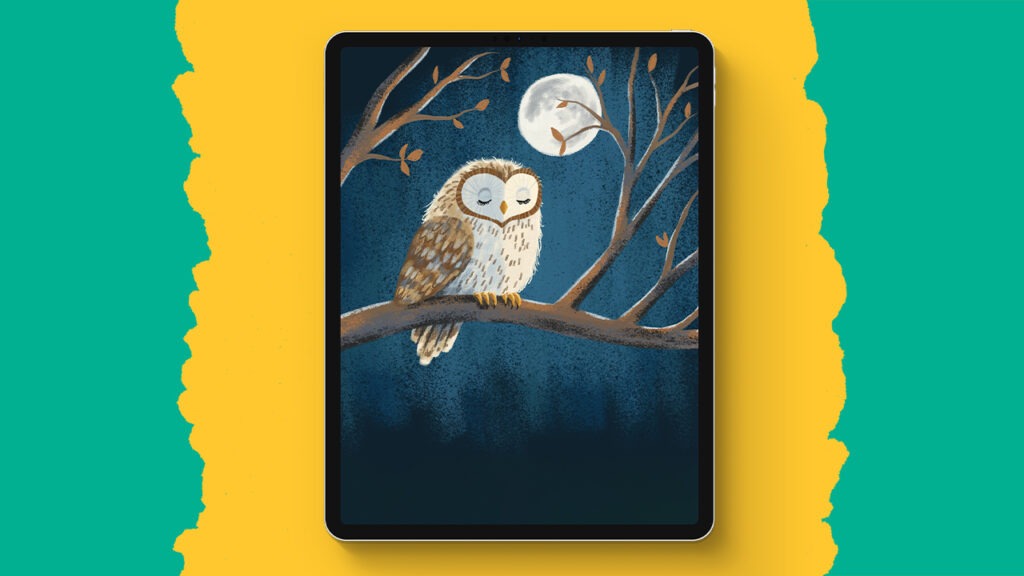Night Sky
This Procreate tutorial is short and sweet! In just 15 minutes I will show you how you can create this night sky landscape on your iPad. We’ll use brushes that are already in the app plus some free Procreate brushes from my treasure chest, so don’t forget to sign up for my weekly newsletter if you haven’t already.
Now let’s get started and create a lovely landscape!
Brushes used:
- Medium Brush
- Monoline Brush
- Soft Brush
- Script Brush
- Pine Tree Brush
- Simple Grass Brush
- Light Pen
- Blackburn Brush
Canvas Size:
- 2500 x 2500 pixels
Skills Learned:
- Gradient Creation: Learn how to create a gradient in Procreate by making use of Gaussian Blur
- Layering Techniques: Learn how to build up an illustration with multiple layers for the sky, hills, moon, and details like trees and grass
- Using Alpha Lock: You’ll apply gradients to shapes by locking layers, preventing colors from going outside the shapes
- Drawing Assists and Transformations: Utilize Procreate’s drawing guide for perfect lines and warp tool for dynamic distortions
- Brush Adjustment: Learn how to adjust a brush to make it perfect for creating nebula clouds