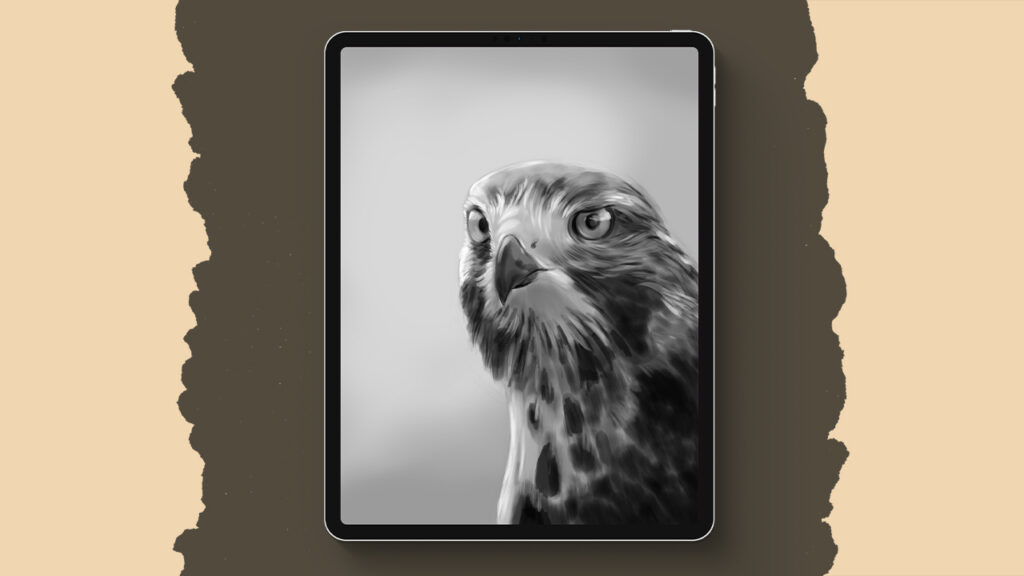Landscape in a Jar
Hey there, art lovers! Since you all enjoyed the last pen and ink tutorial, I’m back with another one to guide you through every step. For this, you only need black, and we’re using three brushes from my treasure chest, which you can grab at freefromflo.com if you haven’t already. Don’t forget to download a paper texture photo for the background! I used this one. The canvas is 2300 x 3000 pixels. Ready? Let’s dive in!
Brushes used:
- Fine Liner Brush
- Stipple Brush 2.0
- Pine Tree Long Brush
Canvas Size:
- 2300 x 3000 pixels
Skills Learned:
- Inserting and Adjusting Textures: Learn how to import a paper texture and fit it perfectly onto your canvas
- Using Quick Shape and Symmetry: Master the Quick Shape tool to create perfect shapes and use the symmetry tool for balanced designs
- Layering Techniques: Explore how to create guides and work on separate layers to keep your design clean and editable
- Adding Depth with Stippling: Use the Stipple Brush to create gradient effects and add a misty, atmospheric feel to your artwork
- Final Touches with Custom Brushes: Add natural-looking elements like trees, clouds, and stars, and make them blend seamlessly with the rest of your illustration