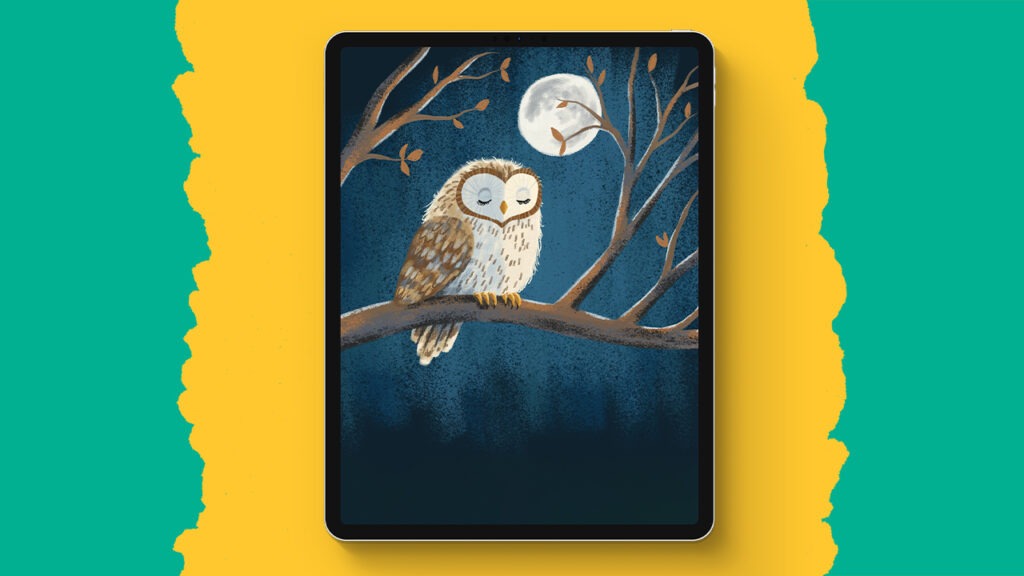Dramatic Desert
Creating a stunning desert landscape in Procreate is fun and easy with this tutorial. I guide you through every step without skipping anything. If things move too quickly, don’t forget to use the pause and rewind buttons. By the end, you’ll have a result you’re proud of, so be sure to share it—I love seeing your work!
Brushes used:
- Soft Brush
- Studio Pen
- Leatherwood Brush
- Hartz Brush
- Color Booster Brush
- Fineliner Brush
- Currawong Brush
- Cotton Brush
- Monoline Brush
- Camel Brush
Canvas Size:
- 3000 x 2000 pixels
Skills Learned:
- Creating Gradient Skies: Using the soft brush and Gaussian blur to blend colors smoothly for a realistic sky effect
- Drawing and Texturing Rocks: Techniques with the studio pen and various texture brushes to create realistic, detailed rock formations
- Adding Light and Shadows: Employing the add layer mode and multiply mode to enhance the scene with realistic lighting and shadow effects
- Enhancing Colors: Utilizing the color booster brush to intensify and warm up the colors in the landscape