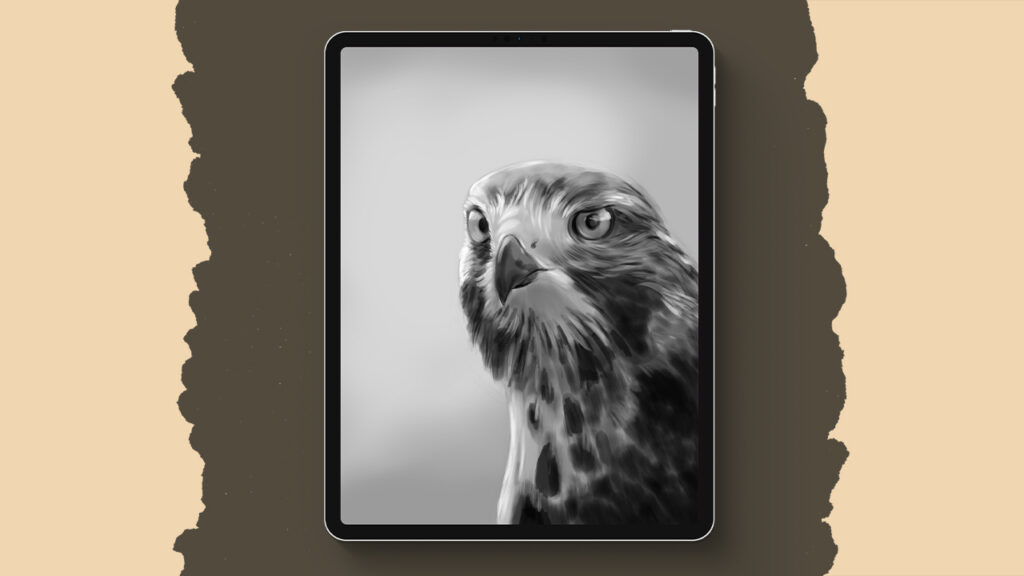Colorful UFO
During this tutorial we’ll create this colorful UFO! You’ll explore the Symmetry tool, layer clipping masks, Alpha lock, and learn how to add spectacular lighting effects using the bloom feature. By the end of this tutorial, you’ll be amazed at your own creation and eager to share it with the world, so don’t forget to do so and be sure to tag me!
Brushes used:
- Monoline Brush
- Soft Brush
- Studio Pen
- Light Pen
Canvas Size:
- 2500 x 2500 pixels
Skills Learned:
- Using the Symmetry Tool: Mastering this tool will help you create symmetrical designs effortlessly
- Layer Clipping Masks and Alpha Lock: These features allow for precise and non-destructive editing of specific areas in your artwork
- Creating Smooth Curves and Shapes: Learn to make perfect curves and shapes by holding your pen in place and using the quick shape tool
- Adding Lighting Effects with Bloom: This will teach you to add a realistic lighting touch to your UFO