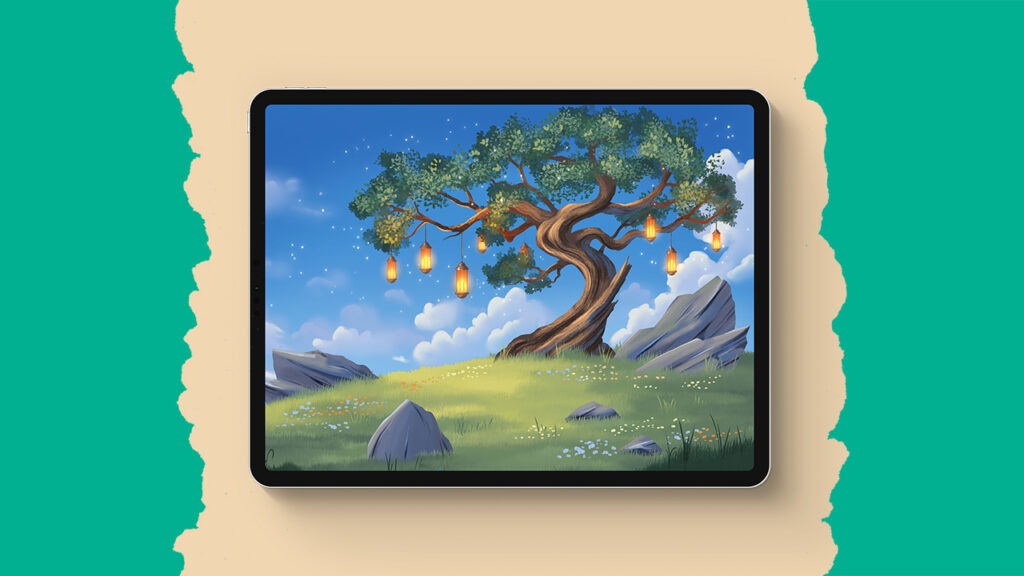Landscape with a House
In this tutorial, I’ll guide you step-by-step through the process of crafting a picturesque landscape with a charming house on rolling hills. This lesson is designed to not only enhance your digital art skills but also to inspire you to explore the possibilities within Procreate.
Brushes used:
- Script Brush
- Spatula Brush
- Chalk Pencil Brush
Canvas Size:
- 3000 x 2000 pixels
Skills Learned:
- Creating and Manipulating Layers: You’ll learn how to strategically create new layers for different elements of our landscape
- Using the Perspective Tool: Use the Perspective Tool to construct our little house
- Applying Texture and Color: Through the use of the spatula brush and various color techniques, we’ll add texture to our landscape and house, bringing depth and vibrancy to our scene
- Selection and Alpha Lock Techniques: Master the use of the Selection tool and Alpha Lock for precise editing and texturing
- Layer Blending Modes: Experiment with different layer blending modes, such as Color and Multiply, creating subtle touches and shadows, giving more depth to our artwork