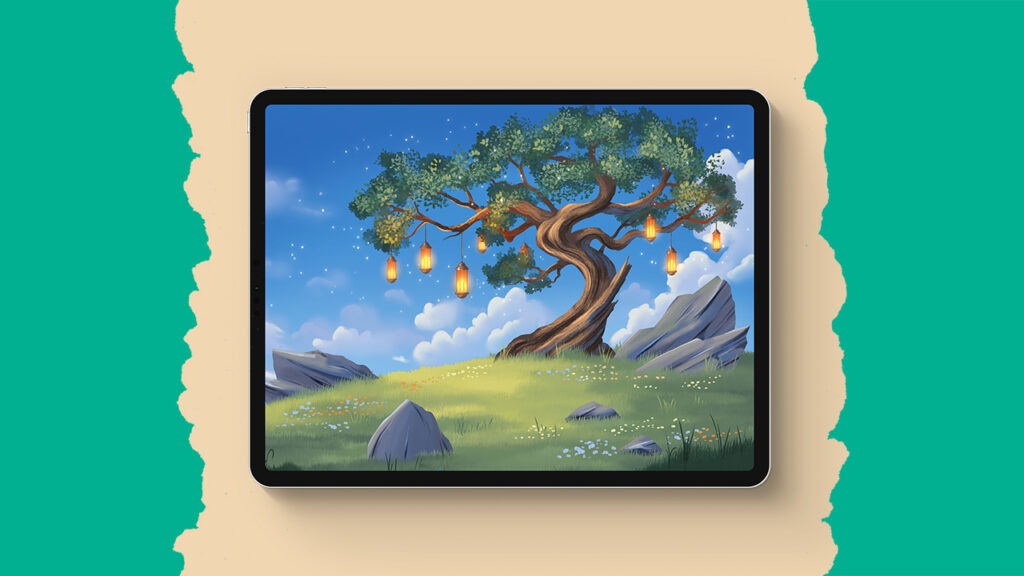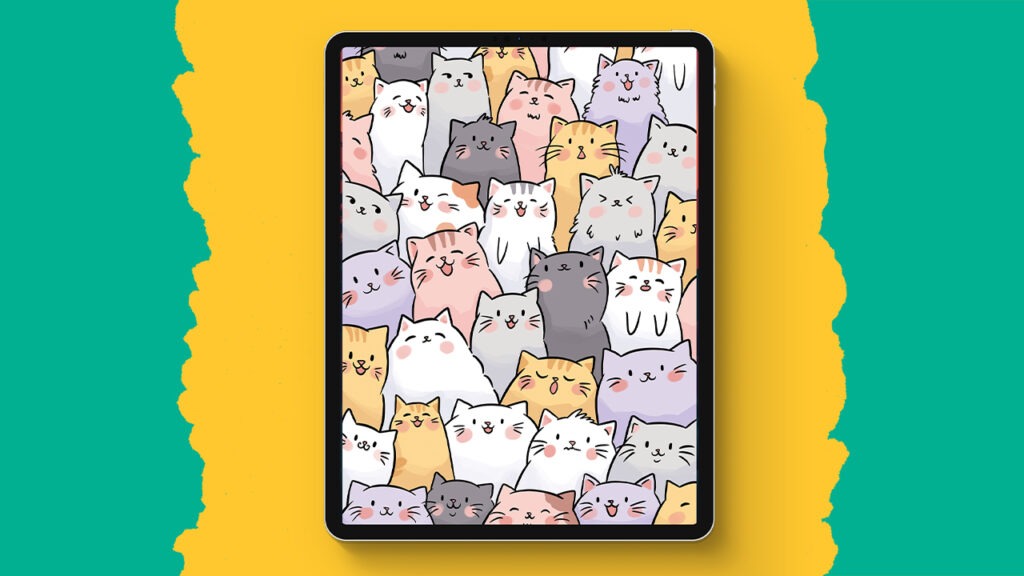Isometric Coffee Room
Ready to create a stunning isometric drawing of a cozy coffee corner in Procreate? This tutorial will guide you through every step of the process. You’ll start with a sketch, move on to line art, add photo textures and colors, and finally, create lighting effects. It’s a detailed journey, so grab a drink and some snacks – we’re in for a fun, creative session!
Brushes used:
- 6B Pencil
- Fine Liner Brush
- Script Brush
- Monoline Brush
- Soft Brush
Canvas Size:
- 2500 x 2500 pixels
Skills Learned:
- Setting Up An Isometric Grid: Learn to create and use an isometric grid in Procreate for perfect angles and dimensions
- Sketching and Line Art: Master the art of converting a detailed sketch into crisp line art
- Applying Photo Textures: Enhance your drawing with photo textures for a realistic touch
- Coloring Techniques: Discover effective ways to color different elements in your artwork
- Lighting and Shadow Effects: Learn to add depth with shadows and highlights for a 3D effect