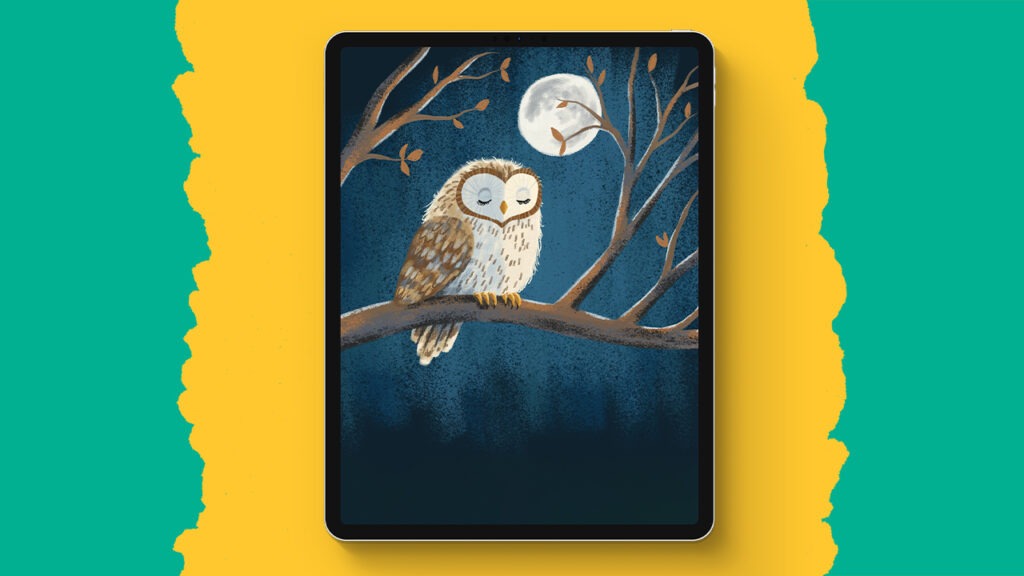Felt Landscape
In this tutorial, you’ll learn how to create a colorful, felt-inspired landscape in Procreate. It’s a fun and easy process, and I’ll guide you through every step. With two brand-new brushes from the Procreate Treasure Chest, you’ll build textured hills, mountains, clouds, and more. By the end, you’ll have a soft, fabric-like design that you can apply to all sorts of projects. Grab your iPad, follow along, and let’s get creative!
Brushes used:
- Felt Texture Brush
- Blotchy Felt Brush
- Tinder Box Brush
- Oberon Brush
Canvas Size:
- 2000 x 2300 pixels
Skills Learned:
- Creating felt-like textures: Use the Felt Texture and Blotchy Felt brushes to simulate fabric textures
- Building shapes with layers: Separate layers for hills, mountains, and other elements allow for easier texturing and shadow effects
- Adding realistic shadows and highlights: Utilize multiply and screen layers to add depth, adjusting opacity for subtle blending
- Using Alpha Lock for precision: Apply textures and colors directly to specific shapes using Alpha Lock
- Incorporating stitching details: Add stitch effects around hills and water edges for a finished felt look