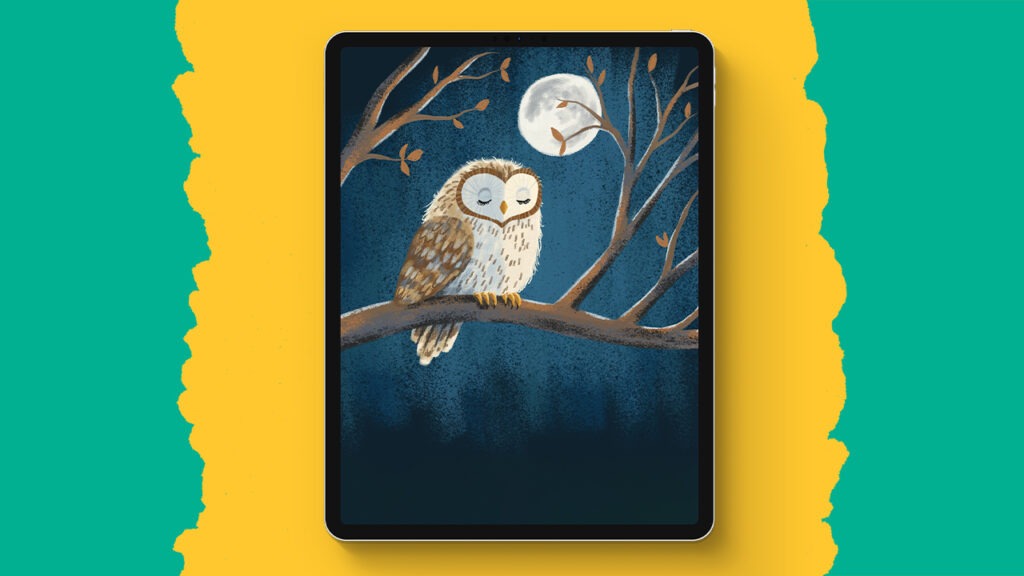Desert Campfire
If you’ve ever wanted to draw a peaceful desert campsite under a starry sky in Procreate, this tutorial will walk you through every step. We’re using only the default brushes, so no need for extras! I’ll show you how to blend colors for the perfect sky, add glowing stars, and create a warm, inviting campfire scene. Make sure to share your work when you’re done—I love seeing all the different variations you come up with. Let’s dive in!
Brushes used:
- Studio Pen
- Medium Airbrush
- Soft Airbrush
- Nebula Brush
- Glimmer Brush
- Brush Pen
Canvas Size:
- 3000 x 2000 pixels
Skills Learned:
- Creating Gradient Backgrounds: Blending colors smoothly to form a desert sky with varying shades
- Adding Nebula and Stars: Using Luminance brushes to craft glowing clouds and starry effects
- Layer Masking: Shaping and adjusting layers for fine-tuning elements like clouds and cacti
- Creating a Campfire Glow: Implementing subtle lighting effects to make the campfire and surrounding area feel warm and inviting