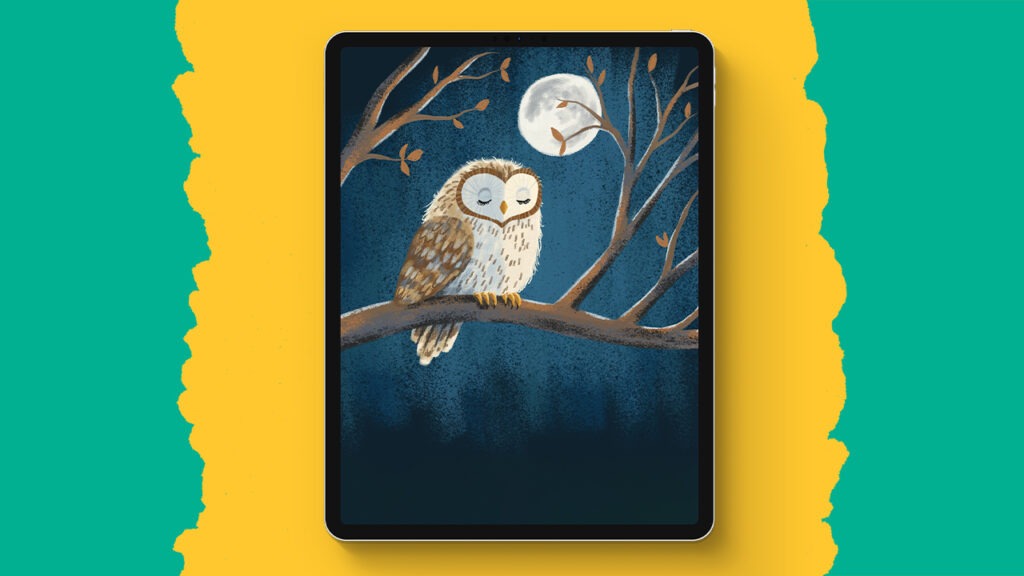Cockatoo
Here’s a fun and approachable tutorial on drawing a charming cockatoo in Procreate. Perfect for beginners, this guide walks you through each step, ensuring you create a bird that’s uniquely yours. Whether you’re experienced or just starting, if you follow along, you’ll end up with a delightful cockatoo. Let’s get started!
Brushes used:
- Monoline
- Round Chalk
- Chalk Pencil
- Smudgy Hair
- Dark Noise
Canvas Size:
- 2300 x 3000 pixels
Skills Learned:
- Creating Basic Shapes: Start by drawing ovals and transforming them into the body and beak of your cockatoo, using Procreate’s quick shape tool
- Using Liquify Tool: Shape your bird’s body with precision by pushing and pulling the canvas, giving it a natural and dynamic form
- Adding Texture and Detail: Employ the Round Chalk and Chalk Pencil brushes to give your cockatoo a realistic texture, adding feathers and shading
- Layer Management: Learn how to use and organize layers effectively to build depth and detail, especially for the beak and headdress
- Smudge Tool Techniques: Create the soft, feathered look of the cockatoo by blending colors with the Smudgy Hair brush, enhancing realism