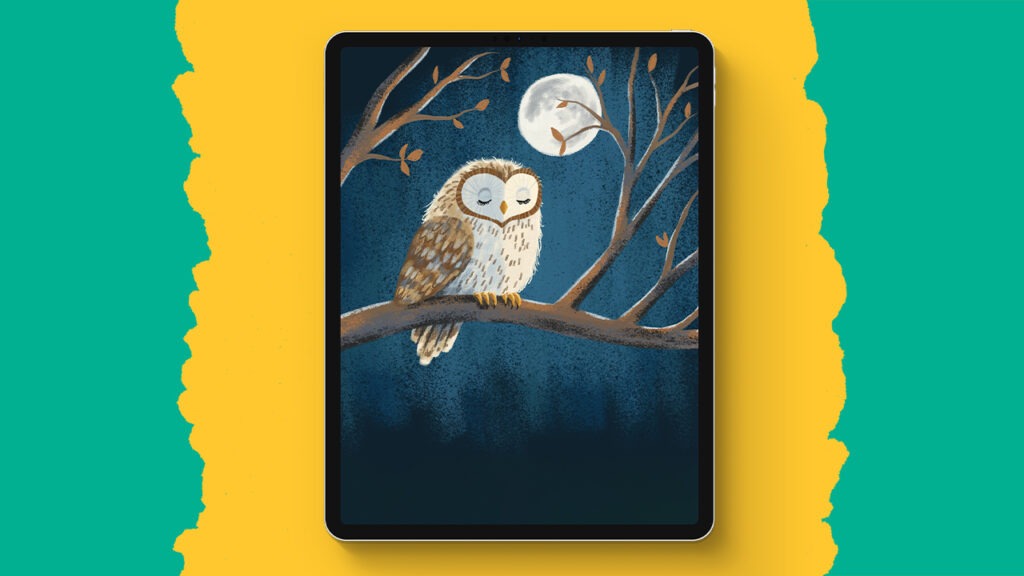Ghost Dog
In this tutorial, we’ll create a spooky yet adorable ghost dog in Procreate, perfect for beginners! I was inspired by a photo from Unsplash, and now I’m excited to guide you step-by-step through this fun project. You don’t need any prior experience, just a canvas and a few brushes from my treasure chest, which you can get for free if you haven’t already. Grab your stylus or even just your finger, and let’s dive in!
Brushes used:
- Round Chalk Brush
- Fineliner Brush
Canvas Size:
- 2300 x 3000 pixels
Skills Learned:
- Creating Perfect Shapes: Learn how to draw a perfect circle using Procreate’s snapping tool, ensuring precise and symmetrical shapes
- Using Alpha Lock for Shading: Apply shadows and highlights to specific areas without affecting the entire layer
- Adding Texture: Use brushes to hand-color elements, maintaining a textured, chalky effect that adds character to your digital paintings
- Symmetry Tool: Utilize the drawing guide and symmetry tool for perfect alignment, especially when detailing the dog’s face