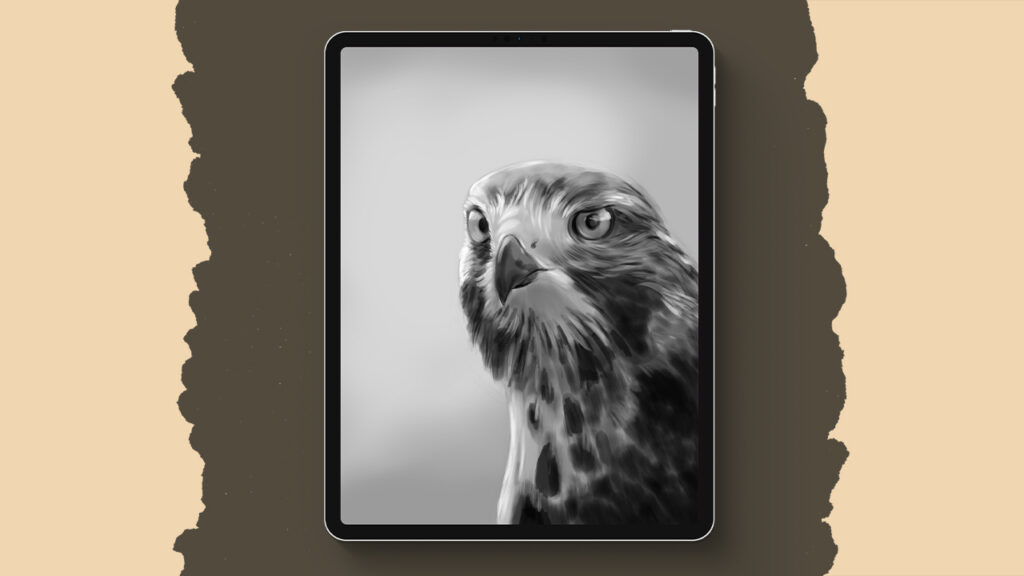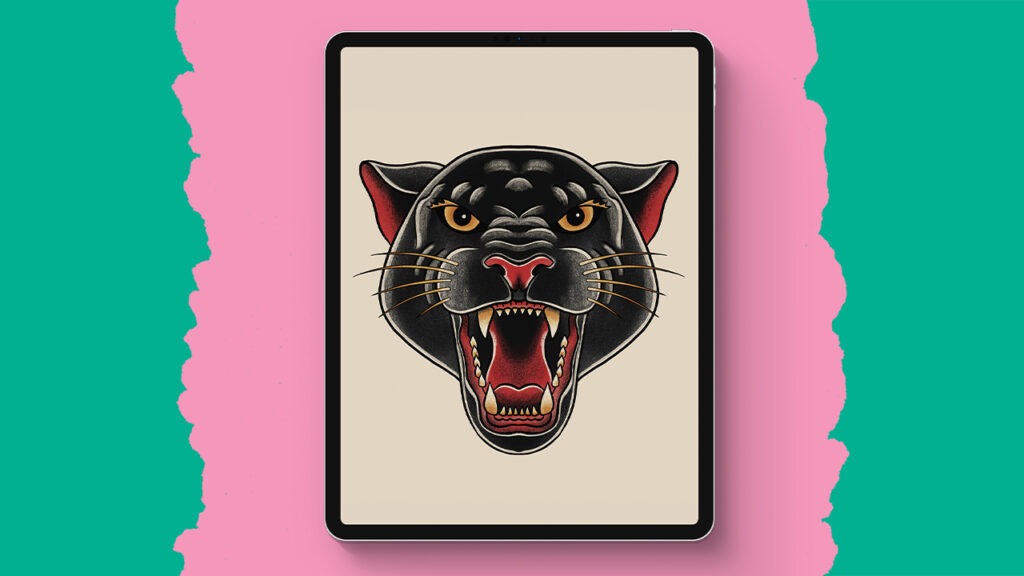3D Yes
In this tutorial, you’ll learn how to create a glowing, 3D-looking “YES” text effect by combining Procreate and Adobe Fresco. The process begins with designing a simple shape in Procreate, then moving into Adobe Fresco to refine the text and add detailed shadows and highlights. Finally, you’ll return to Procreate to enhance the piece with additional effects like bloom and Gaussian blur, giving the text a polished, floating appearance.
Brushes used:
- Monoline
- Soft Brush
- Script
- Hard Round Brush
Canvas Size:
- 2500 x 2500 pixels
Skills Learned:
- Creating a 3D text effect: By layering shadows and highlights, you achieved a realistic, three-dimensional look
- Using Alpha Lock for precise painting: Alpha Lock helped in keeping paint strokes contained within specific areas
- Exporting and importing between Procreate and Adobe Fresco: Learned how to seamlessly switch between the two apps to leverage their unique features
- Utilizing Bloom and Gaussian Blur: Added a soft glow and smooth shadows to enhance the visual impact of the text
- Implementing a layer mask for non-destructive editing: Layer masks allowed you to refine shadows and highlights without permanent changes