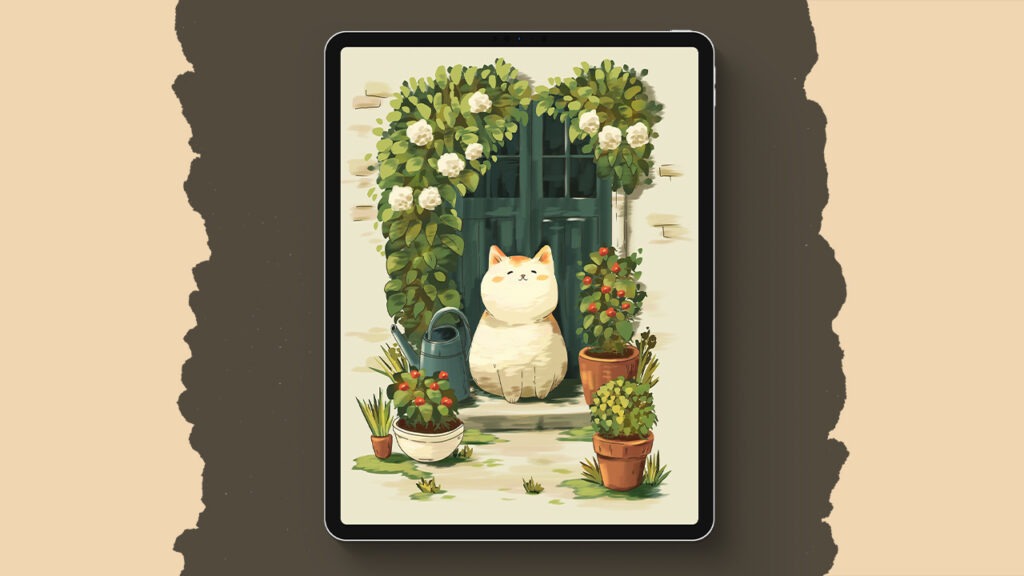Study Room
If you’ve ever dreamed of designing your own cozy study room but felt intimidated by where to start, I’ve got just the thing for you. My latest tutorial is a fun, step-by-step journey through creating a stunning study room scene in Procreate, and it’s perfect for beginners! Don’t worry if you’ve never picked up a digital pen before; I’m here to guide you every step of the way.
By the end of this tutorial, not only will you have a beautiful study room illustration to show off, but you’ll also have gained invaluable skills in Procreate that you can apply to future projects. And hey, I love seeing your creations, so don’t forget to share your masterpiece on Instagram and tag me! I might just feature your work in my next video.
Brushes used:
- Dry ink Brush
Canvas Size:
- 2300 x 3000 pixels
Skills Learned:
- Drawing with Guides: The tutorial teaches how to use Procreate’s drawing guide feature to create precise horizontal and vertical lines, essential for structuring the study room
- Line Work: Learn the technique of creating clean line work using the Dry Ink brush
- Color Filling: The process of adding color to the illustration is simplified, highlighting how to use reference layers for efficient color application to specific areas