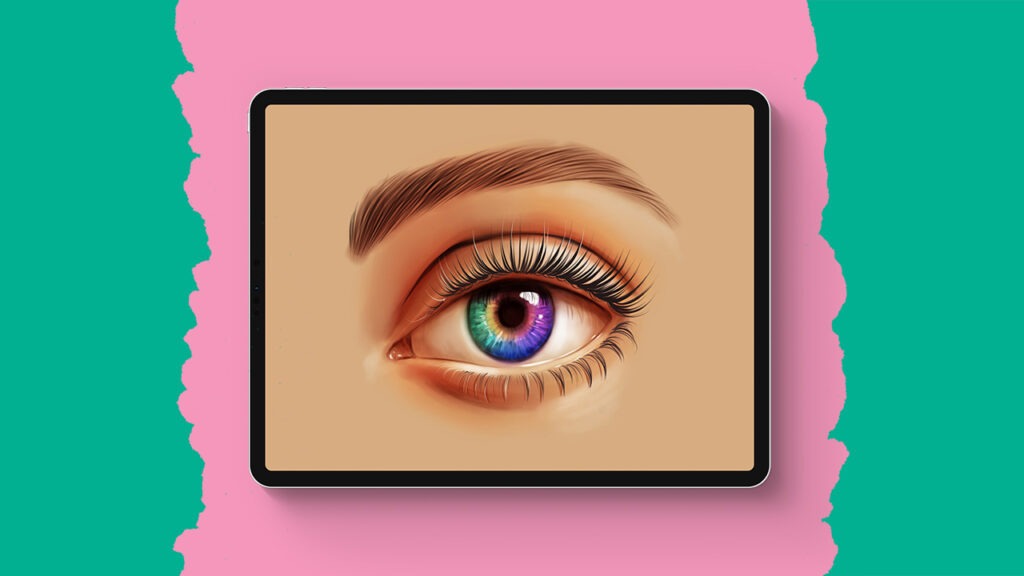Your First Landscape Painting
Hey Flocreators! Whether you’re a Procreate pro or just starting out, this landscape tutorial is for everyone. I’ll walk you through each step slowly and clearly. During this tutorial you will learn how to easily create mountains, how to paint clouds and how to make adjustments to Procreate brushes. Make sure your iPad and Apple Pencil are charged, and let’s get started!
Brushes used:
- Soft Brush
- Script Brush
- Turpentine Brush
- Rusted Decay
- Old Beach Brush
- Pine Trees Brush
Canvas Size:
- 3000 x 2000 pixels
Skills Learned:
- Creating Layers and Using Alpha Lock
Add new layers for different parts of your painting and use Alpha Lock to paint within a specific shape without going outside its boundaries - Using Airbrushing Techniques
Apply the Soft Brush from the Airbrushing section to create smooth gradients and soft textures for skies and mist effects. You’ll also learn how to make adjustments to your brushes - Adding Light and Shadow
Simulate light and shadow on mountains using the Turpentine Brush, emphasizing the sun’s position and adding depth with vertical strokes - Creating Realistic Clouds and Light Rays
Modify the Soft Airbrush to make fluffy clouds and use radial symmetry to create stunning light rays emanating from the sun