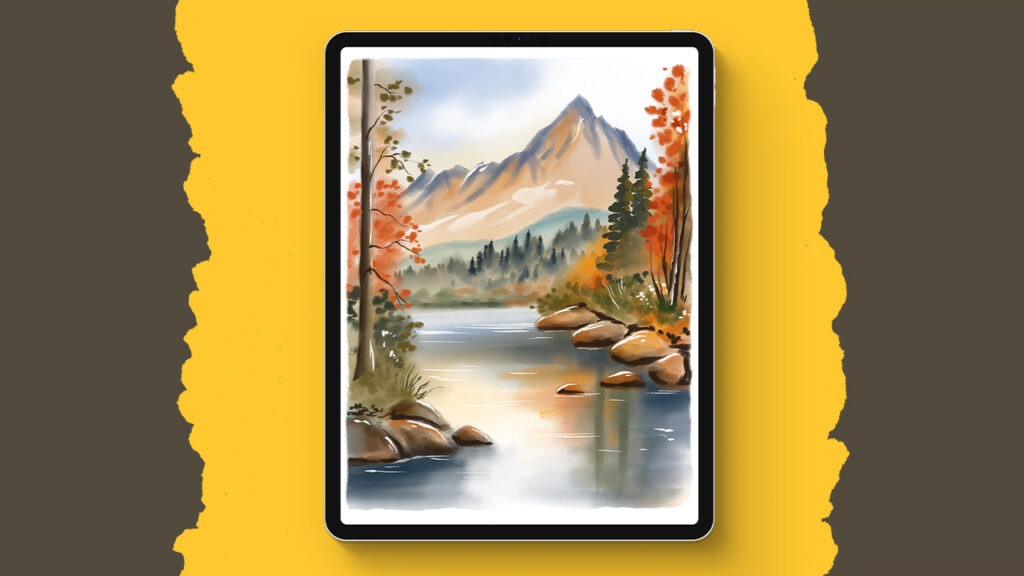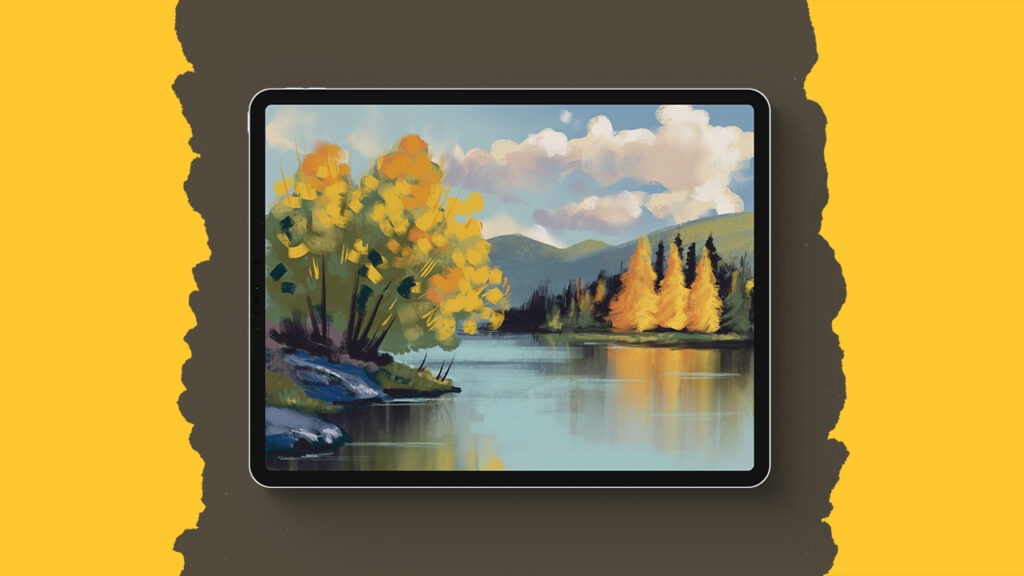Christmas Bear Illustration
Ready to create something adorable for the festive season? In this Procreate tutorial, you’re going to learn how to draw a super cute Christmas Bear. We’ll be using some basic Procreate features like Alpha Lock and having a blast with the Symmetry tool. By the end, you’ll have your own delightful little bear to show off. And hey, if you post it on Instagram, tag me so I can see your fantastic work!
Feel free to experiment with colors and add your own personal touch. Share your creation and inspire others! Remember, Procreate is a playground for your creativity, so have fun and explore different techniques.
Brushes used:
- Monoline Brush (Calligraphy)
- Script Brush (Calligraphy)
Canvas Size:
- 2500 x 2500 pixels
Skills Learned:
- Using the Liquify Tool: You’ll learn how to use these features to sculpt and refine the shape of the bear’s head and body
- Layer Management: Discover how to effectively use layers for different parts of the drawing
- Working with Symmetry and Selection Tools: Explore how to create symmetrical elements like a Christmas tree and snowflakes, and use the Selection tool for precise shapes