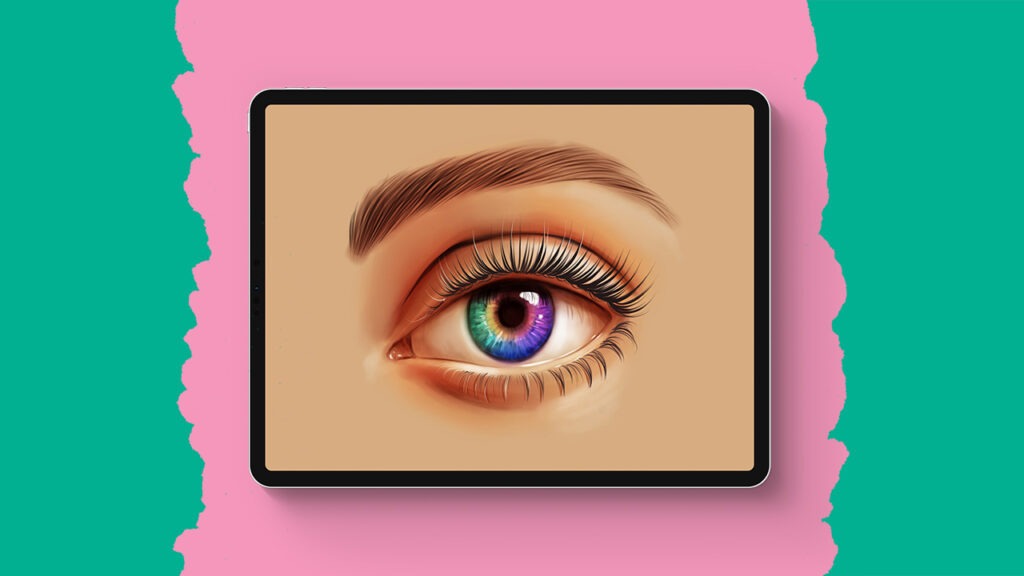Cherry
In this Procreate tutorial, you’re taken on a step-by-step journey to create a stunningly realistic cherry, complete with a dynamic splash effect. From the initial circle to the intricate details of the splash, each step is designed to enhance your digital painting skills in Procreate. This tutorial is packed with techniques and tips to bring realism into your digital art!
Brushes used:
- Monoline Brush
- Cookie Brush
- Standard Blender
- Basic Flo Brush
- Chalk Pencil Brush
- Water Pen Brush
Canvas Size:
- 2300 x 3000 pixels
Skills Learned:
- Shape Manipulation: You learn to start with a basic circle, use the Liquify tool to adjust its shape, and add a stem, creating a more cherry-like silhouette
- Texture and Lighting: The tutorial covers the use of Alpha Lock for texturing and lighting effects, teaching you to add depth and realism to the cherry
- Creating Droplets: You discover how to draw, shape, and shade droplets on the cherry, using the Selection tool to achieve a realistic wet look
- Splash Effect: A detailed guide on creating a splash effect, including shaping the splash, adding highlights, and using Gaussian blur
- Reflection and Ripple Effects: The final touches include creating water ripples and a reflective splash, enhancing the overall realism of the scene