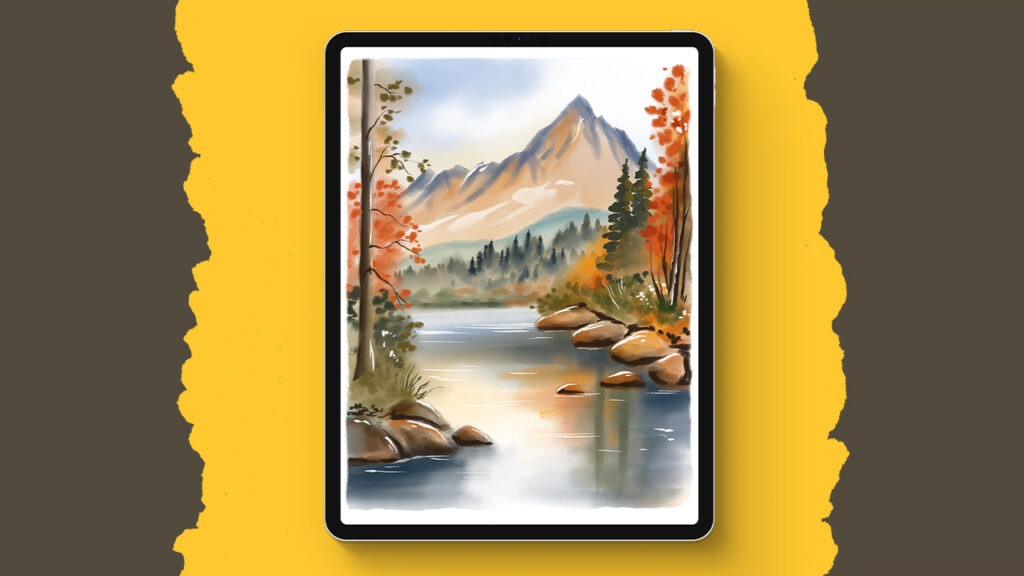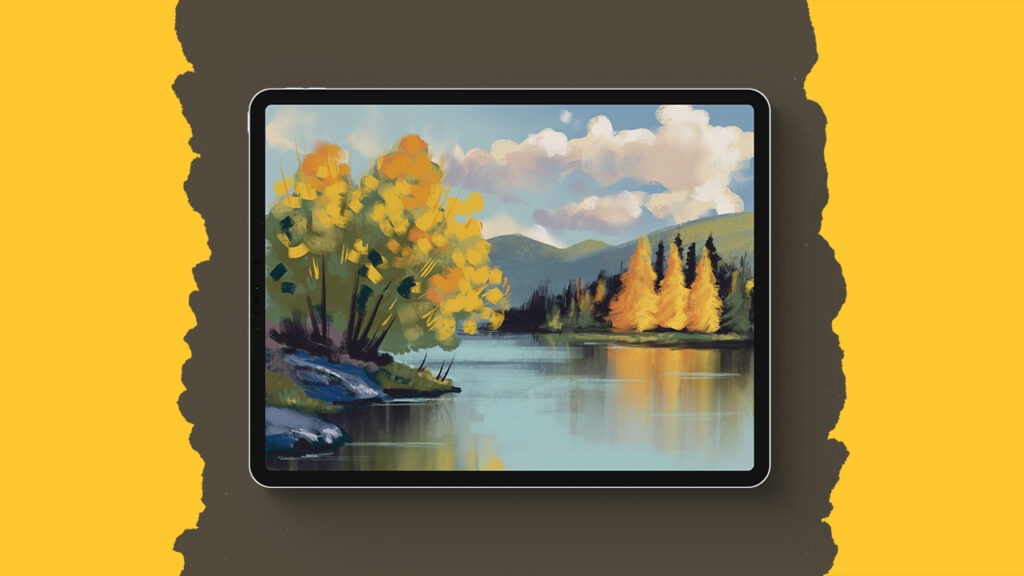Blue Monster
Heya Flocreators! I’m super excited to share a fun, easy, and absolutely adorable tutorial on Procreate where we’ll be bringing a cute little blue monster to life! Whether you’re just starting your digital art journey or you’re looking to add new tricks to your arsenal, this tutorial is packed with useful tips and tricks that will make your creative process even more enjoyable.
We’ll dive into some of my favorite tools and techniques in Procreate, like the Liquify tool, the wonders of the Symmetry tool, the simplicity of creating quick shapes, and making use of Alpha Lock for that perfect shading and texture.
And, if you’re feeling proud of your blue monster (which I’m sure you will!), I’d love to see your masterpiece! Share it and tag me on Instagram – it’s such a joy to see your creations, and who knows, your monster might just make a cameo in my next video!
So, grab your iPad, open up Procreate, and let’s get started on this creative adventure together. Can’t wait to see what amazing monsters you all create!
Brushes used:
- Monoline Brush
- Script Brush
- Dark Noise Brush
- Round Chalk Brush
- Fineliner Brush
- Chalk Pencil
Canvas Size:
- 2500 x 2500 pixels
Skills Learned:
- Liquify: Utilizing the Liquify tool to sculpt the monster’s shape, adjusting the brush size for different effects
- Symmetry Tool: Employing the Symmetry tool for balanced designs, turning it on and off as needed for various elements like horns and arms
- Creating Quick Shapes: Drawing perfect circles and using the snapping feature to center shapes precisely on the canvas
- Mastering Alpha Lock: Applying Alpha Lock for efficient shading and texture detailing on specific layers without affecting others
- Adding Shadows and Highlights: Strategic use of colors and brushes to add depth and dimension through shading and highlights