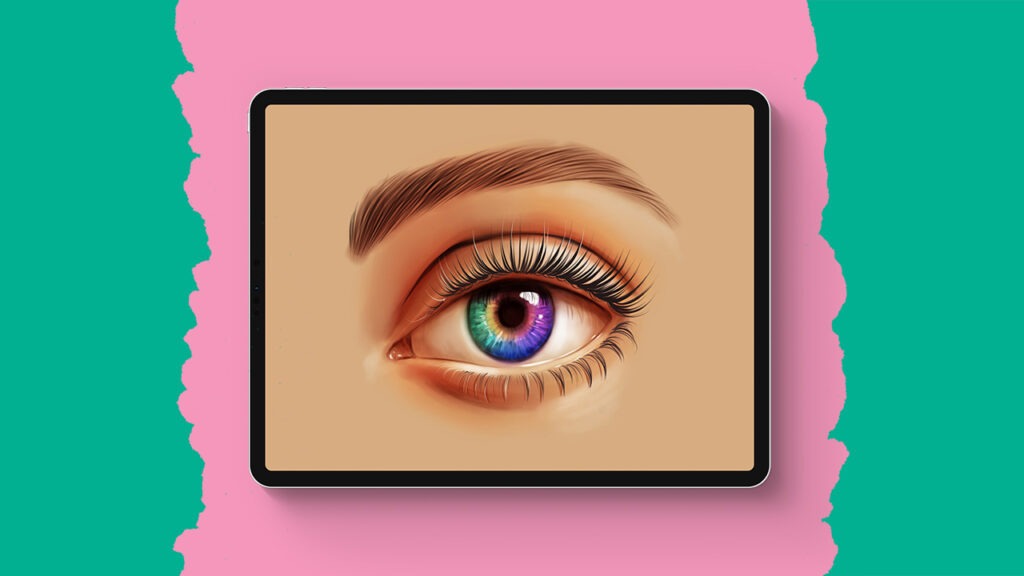Stylized Night Sky
In this tutorial, you’ll create a stunning starry night sky in Procreate, guided step-by-step, even if you’re new to the app. The tutorial makes use of free brushes from Procreate and Flo’s Treasure Chest, and it covers everything from painting a textured background to adding constellations and glowing stars.
Brushes used:
- Grunge
- Monoline
- Heavy Metal
- Polygons
- Burnt Tree
- Spires
- Pine Tree Forest
- Light Pen
- Flare
- Soft Brush
Canvas Size:
- 2300 x 3000 pixels
Skills Learned:
- Creating Textures: Learn to apply textures to both the sky and mountains using a variety of brushes
- Gaussian Blur: Utilize the Gaussian Blur tool to add subtle glow effects to elements like the moon
- Layer Management: Master using layers and alpha lock for precise control over where textures and details are applied
- Constellation Drawing: Design your own constellations with the Light Pen brush, adding a personal touch to your night sky
- Brush Customization: Modify brush settings, like turning on “Randomized” for the Flare brush, to create unique effects